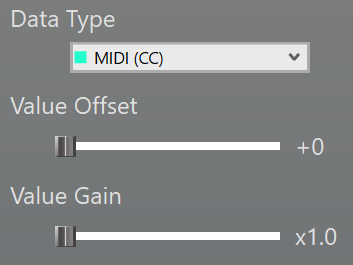On the VC-1-DMX, you can have a MIDI CC (Control Change) number send a value of 0-127.
With DMX, values can be 0-255. So how can we have a knob on a MIDI instrument or controller output a value of 128-255?
VALUE SETTINGS
There are 2 settings to help you with this: Value Offset and Value Gain:
-
Value Offset adds 128 to the value, so when you turn the knob, the value range will effectively be 128-255.
-
Value Gain doubles the value, so when you turn the knob with an offset of 0, the value range will effectively be 0-255.
These settings are also available for MIDI Notes.
STROBE MODE CONTROL
Offset and Gain are helpful when setting up MIDI control of strobe and dimmer channels on a fixture.
Here's an example of a fixture's strobe mode value ranges:
000-031 - LED Off
032-063 - LED On
064-095 - Strobing, Slow to Fast
096-127 - LED On
128-159 - Pulse Strobe, Slow to Fast
160-191 - LED On
192-223 - Random Strobe, Slow to Fast
224-255 - LED On
- Please refer to your fixture's manual for the specific value ranges.
If your MIDI controller can output a limited value range for a knob, it's recommended to do that.
- Example: You want to only control "Strobing, Slow to Fast" with a knob, so you set it up on the instrument or controller to only output the value range 064-095.
- Standalone solution Blokas MIDIHub has a CC Range Filter that you can apply to your CC numbers.
But what if you want to control "Random Strobe, Slow to Fast", which is values 192-223?
- Change the Offset to +128, and set a limited value range for a knob to 64-95.
- Additionally, you may want to extend the value range to include LED on (63-96), so if the knob is all the way down or up, the fixture is on continuously instead of strobing.