VC-1-DMX: The lighting doesn’t turn on, even though I’ve specified a color for the DMX channel.
If the lighting does not turn on even though you have specified a color for the DMX channel in the VC-1-DMX Tool, please check the following points.
-
The Ratio value of the area for analysis might be “0”.
Increase the Ratio value. When the Ratio is low, response to the analysis results gets weaker.
- See "Data Type Parameters" in the "Using the VC-1-DMX Configuration Software" for details.
-
The Master Dimmer might have been turned all the way down.
Increase the Master Dimmer value.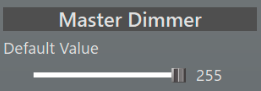
- See "Master Dimmer" in the "Using the VC-1-DMX Configuration Software" for details.
-
Switch 8 of the SETTING switch might have been turned “ON”.
When switch 8 is “ON”, the lighting turns on when audio input is received (and the lighting does not turn on when there is no audio input). Turn switch 8 to “OFF”, or try inputting an audio signal.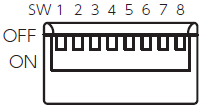
-
The light is not in DMX mode.
Check the settings on the light and light's instruction manual and confirm it is in its DMX mode.
-
The light is on the wrong channel.
Check the settings on the light and confirm the channel number matches the starting channel in the DMX tool.
-
The light is on the wrong channel mode.
Check the settings on the light and light's instruction manual and confirm it is set to the correct channel mode.
- Some lights' channel mode numbers do not match the number of channels. For example, channel mode 7 may mean 10 channel mode.
