UVC-02: I can’t hear the sound of the condenser mic that I’ve connected to the MIC jack.
The MIC jack on the top panel of the UVC-02 supports input from a condenser mic. If you can’t hear the sound of the condenser mic that’s connected to the MIC jack, check the following points.
-
Is the mic or mic cable malfunctioning?
Try connecting the condenser mic to another device on which condenser mics can be used, and check whether it works correctly. -
Is phantom power turned on?
Set the [PHANTOM +48V] switch to “ON”.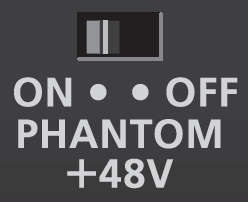
NOTE: Phantom power is unavailable when a USB 2.0 cable is connected or in other situations where the UVC-02 cannot operate properly. -
Adjusting the Input Levels
Use the [MIC] knob to adjust the input level of the MIC connector. -
Is the output switch of “To MONITOR/PHONES” for the MIC turned “ON”?
Click the AUDIO tab on the UVC-02 Setup Tool, and set the output of “To MONITOR/PHONES” for the MIC to “ON”.
