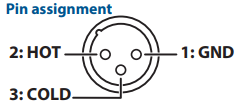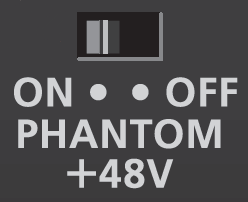UVC-02: What kind of microphones can I use?
The following mics can be used with the UVC-02.
| Connectors | Mic types | |
|---|---|---|
|
MIC connector (XLR)
|
Dynamic microphone |
Use the [MIC] knob to adjust the input level. Make sure that phantom power is turned off when you use a dynamic mic. |
| Condenser mic |
Use the [MIC] knob to adjust the input level. When using a condenser mic that requires phantom power, set [PHANTOM +48V] switch to “ON”.
Phantom power is unavailable when a USB 2.0 cable is connected or in other situations where the UVC-02 cannot operate properly. |
|
| HEADSET jack |
Headset mic (3.5 mm mini plug (four-conductor), CTIA-type) |
Use the [H.MIC] knob to adjust the input level of the HEADSET jack. |
| HDMI IN connector |
Built-in mic on digital cameras and video cameras with an HDMI output connector |
Adjust the input level with the [HDMI] knob. |