XS-80H Series: How to Set Up A Split Screen Layout
Please check that you have firmware version 2.00 or later to access the Modes needed to set up a screen screen on your XS-82H, XS-83H, or XS-84H:
XS-84H: How to Update the System Program Firmware
To create a split screen layout, you can use one of the three available Multi modes:
Menu > Mode > Multi-2, Multi-3, or Multi-4
Here are examples of what the outputs look like in each mode to help you decide:
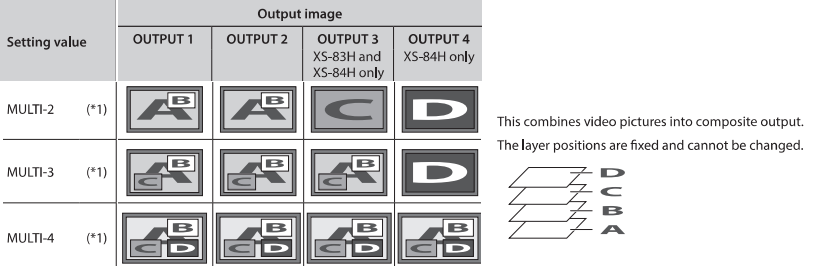
Next, use the Multi menu to set the size, position, and manual crop for the two windows you are going to set up as split screen:
Menu > Multi > Window 1 > Source CH > Ch X
Menu > Multi > Window 1 > Size > 100%
Menu > Multi > Window 1 > Position H > -50%
Menu > Multi > Window 1 > Position V > 0%
Menu > Multi > Window 1 > Cropping Type > Manual
Menu > Multi > Window 1 > Manual H > -1000
Menu > Multi > Window 2 > Source CH > Ch Y
Menu > Multi > Window 2 > Size > 100%
Menu > Multi > Window 2 > Position H > +50%
Menu > Multi > Window 2 > Position V > 0%
Menu > Multi > Window 2 > Cropping Type > Manual
Menu > Multi > Window 2 > Manual H > -1000
Note that some additional adjustments of these settings may be needed
Finally, if using the MULTI-3 or MULTI-4 Modes, you'll want to disable Window 3 and Window 4:
Menu > Multi > Window 3 > Output 1 SW > Off
Menu > Multi > Window 3 > Output 2 SW > Off
Menu > Multi > Window 3 > Output 3 SW > Off
Menu > Multi > Window 3 > Output 4 SW > Off
Menu > Multi > Window 4 > Output 1 SW > Off
Menu > Multi > Window 4 > Output 2 SW > Off
Menu > Multi > Window 4 > Output 3 SW > Off
Menu > Multi > Window 4 > Output 4 SW > Off
