V-160HD: I want to output HD streaming video (1920 x 1080) via USB, but I’m only getting SD video (640 x 480).
Check the specifications of the USB cable you’re using to connect this unit to the computer.
If you use a USB cable that doesn’t support USB 3.0 or later, the video will only be output in SD (640 x 480). Be sure to use a USB cable that supports USB 3.0 or later when you output streaming HD video (1920 x 1080) to your computer.
You can check the specifications of the connected USB cable in “OUTPUT STATUS.”
[MENU] button -> ”VIDEO OUTPUT” -> ”USB OUT -> ”OUTPUT STATUS”
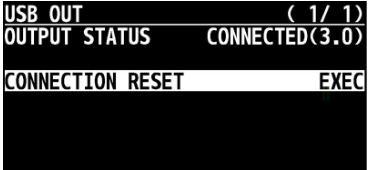
| OUTPUT STATUS | Explanation |
|---|---|
| CONNECTED(3.0) | A USB 3.0 cable is connected. |
| CONNECTED(2.0) | A USB 2.0 cable is connected. |
| NOT CONNECTED | No cable is connected. |
- When you connect using an extension cable or a USB hub, the computer may not recognize this unit. We recommend that you directly connect this unit to your computer with a USB cable.
