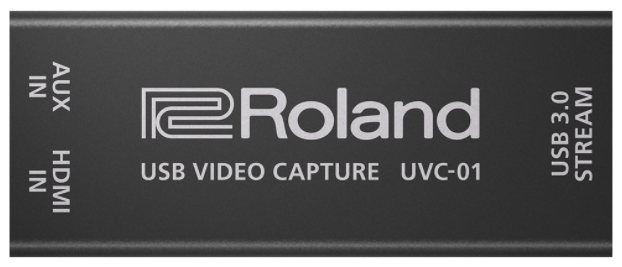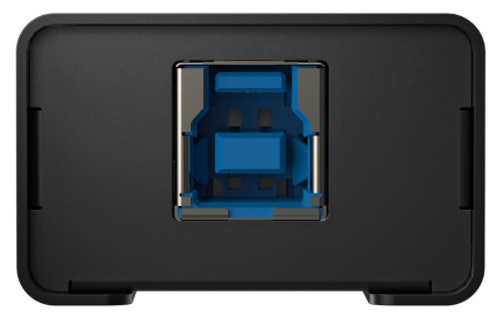UVC-01: Quickstart Guide
This article contains links and information to help you get started with the UVC-01. For additional support, please submit a ticket at roland.com/backstage
Quickstart Topics:
Click on a topic to jump to that section
PRODUCT IMAGES
Click each image for a larger version:
PRODUCT VIDEOS
-
Getting to Know the UVC-01
- Walks through the UVC-01 with a hardware and software demo.
INSTRUCTION MANUALS
Inside the box is a copy of the Owner's Manual.
FIRMWARE UPDATES
The latest firmware on your UVC-01 is version 2021.02.22:
- Download the System Program utility. It is used for the following:
- Check the current firmware version on your UVC-01
- Update the UVC-01 to a newer version
- Change which inputs accept audio
CHOOSING CAMERAS
These guides help you choose the best type of camera for your workflow, set it up to output a compatible video resolution, and also output video without menu overlays or screen information.
- Roland Switchers: How to Choose a Camera for Live Video
- Roland Switchers: How to Setup Clean HDMI Output on your Camera
VIDEO RESOLUTIONS
The UVC-01 has a multi-format HDMI input that supports a variety of resolutions and frame rates:
AUDIO SETUP
When you first connect the UVC-01, it is set to mix all 1/8" and HDMI input audio at their current levels and output the mix via the USB output. You cannot mix the audio levels, you need to adjust them at the sources.
Using the System Program firmware update utility, you can change which audio inputs are active.
CONNECTING LAPTOPS
In most cases, you will connect a video switcher or a single camera to the UVC-01's HDMI input. But if you want to set up another computer as your HDMI source, there are two ways to set up the computer's HDMI output to your UVC-01: Duplicate and Extend.
- Duplicate creates a copy of your Desktop, including your Taskbar or Dock. Your mouse will appear on both screens.
- Extend creates a clean desktop, and you can move your mouse between the two.
These guides walk you through general setup in Windows 10 and MacOS:
- Roland Switchers: How to Set Up a Windows PC as a Presentation Source
- Roland Switchers: How to Set Up a Mac as a Presentation Source
If you use software that generates visuals or plays media files, there may be additional screen output settings in the software:
- EasyWorship: Screen Setup
- NewBlue: Output Graphics with HDMI
- PowerPoint: Present on Multiple Monitors
- ProPresenter: Screen Configuration
- Resolume: Output Setup
STREAMING VIDEO
The USB port on the UVC-01 is only used for the following:
- Output audio and video for streaming or recording with a computer
The UVC-01 gives you free access to Roland’s AeroCaster Switcher for iPad. With this app, you can wirelessly connect and switch up to five sources (phone cameras, tablet cameras, laptop webcams, and laptop browser tabs), then output a combined program feed to an HDMI input on a Roland video switcher.
AeroCaster Switcher Product Page
Streaming Software Guides
Windows
-
Roland Live Streamer: How to Set Up and Use this Free Software to Stream
- Facebook, YouTube, Twitch, etc.
- Compatible with Windows 10/11 and Roland streaming hardware
- Requires Intel i5 or higher with Quick Sync, i3 and Celeron may not work
- AMD processors are not compatible
Windows and Mac
-
Roland Switchers: How to Customize Live Streams With OBS
- Facebook, YouTube, Twitch, etc.
- Compatible with Windows, Mac, and all capture devices
-
Roland Switchers: How to Stream to Zoom Directly
- Compatible with Windows, Mac, and all capture devices
Some guides are written for the VR series models, but your UVC-01's USB output is similar to the USB Streaming output on the VR series:
RECORDING VIDEO
You can record the UVC-01's USB streaming output with software that can record UVC video.
Here are some software guides:
Windows
-
Roland Live Recorder: How to Set Up and Use this Free Software to Record Video
- Compatible with Windows 10/11 and Roland streaming hardware
- Requires Intel i5 or higher with Quick Sync, i3 and Celeron may not work
- AMD processors are not compatible
- Compatible with Windows 10/11 and Roland streaming hardware
Windows and Mac
-
Roland Video Capture for VR
- Compatible with Windows, Mac (Intel & M1), and all capture devices
- Roland Switchers: M1 Mac Compatibility Information
HDCP TROUBLESHOOTING
The UVC-01 supports many video source devices, but DVD/Blu-Ray players and Streaming Boxes will not pass a signal due to HDCP (High-bandwidth Digital Content Protection).
HDMI CAT Extenders: These are a pair of converters that extend an HDMI signal by converting it to Ethernet and back to HDMI again. These extenders may add HDCP to the signal, even if the source is a camera. Please check with the extender's manufacturer regarding compatibility. SDI converters or HDBaseT extenders are recommended as they do not add or require HDCP.
Game Consoles: These may have HDCP enabled by default for all games and content, or just for streaming services and disc playback. If you want to stream or record the Roland's output, then HDCP needs to be disabled on both the game console and the Roland. Consoles either do this automatically or have a menu setting. Check your game console's manual for more information.
ADDITIONAL LINKS
-
UVC-01 Product Page
- Introduction, Overview, Detailed Product Photos, etc.
-
UVC-01 Specifications
- Detailed Hardware Specifications
-
UVC-01 Downloads
- Utility and System Software Update
-
UVC-01 Manuals
- Owner's Manual
-
Knowledge Base: UVC-01
- Additional Support Articles