V-600UHD: Troubleshooting Disabled SDI Output
On the V-600UHD, there are 2 settings you can enable that will at the same time disable the SDI Output.
HDCP
The first is HDCP. If you turn on HDCP passthrough in the System menu, the SDI output is disabled so that copy-protected content, like a Blu-ray player, can pass from an HDMI input to an HDMI output.
HDCP passthrough is turned off by default, you can find the setting to turn it on in the System menu:
MENU > SYSTEM > HDCP
For more information on HDCP on the V-600UHD, please see this article:
V-600UHD: How to Input Copy-Protected (HDCP) Video
SYSTEM FORMAT
The second is the system format, or resolution that all outputs use. You can change this setting in the System menu.
MENU > SYSTEM > PROCESSING:
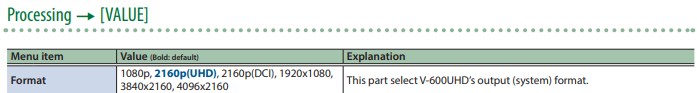
If you select 1920x1080, 3840x2160, or 4096x2160, then the SDI output will be disabled. You can confirm this in the Output menu.
If you need SDI output, you will need to select 1080p, 2160p(UHD), or 2160p(DCI) in the Processing menu.
If you select 3840x2160, you can halve the frame rate to 30 Hz. You can also downconvert that format to 1920x1080 and retain the 30 Hz frame rate. More information is in this guide:
You can confirm the status of the SDI output in the Output menu:
MENU > OUTPUT > SDI OUT:
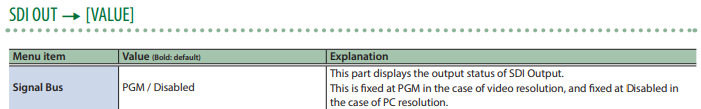
This chart shows the available resolution and frame rate options:
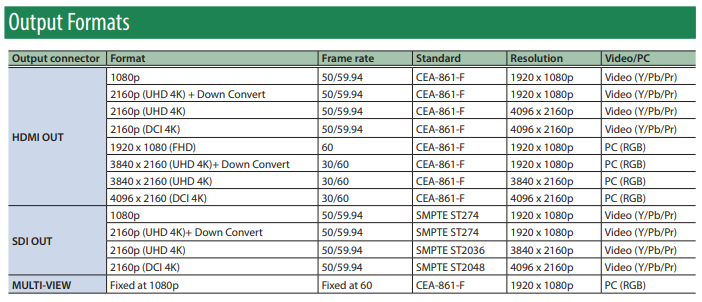
If you do not see some of these options, update your firmware to the latest version:
