M-300: SYMPTOM: The Preamp Gain Has Disappeared on the Screen
This can occur if a channel is not patched to an input source that has a preamp, such as an effect return, or if the channel is not patched to any input source at all.
Here's how to patch an input source (e.g. a console input or a digital snake) to an input channel:
- Press the PATCHBAY button beneath the M-300's screen.
- Press F1 [INPUT] to select input channels.
- Press F3 [REAC A], F4 [REAC B] or F5 [CONSOLE] to select REAC A network, REAC B network or the console inputs as the audio source.
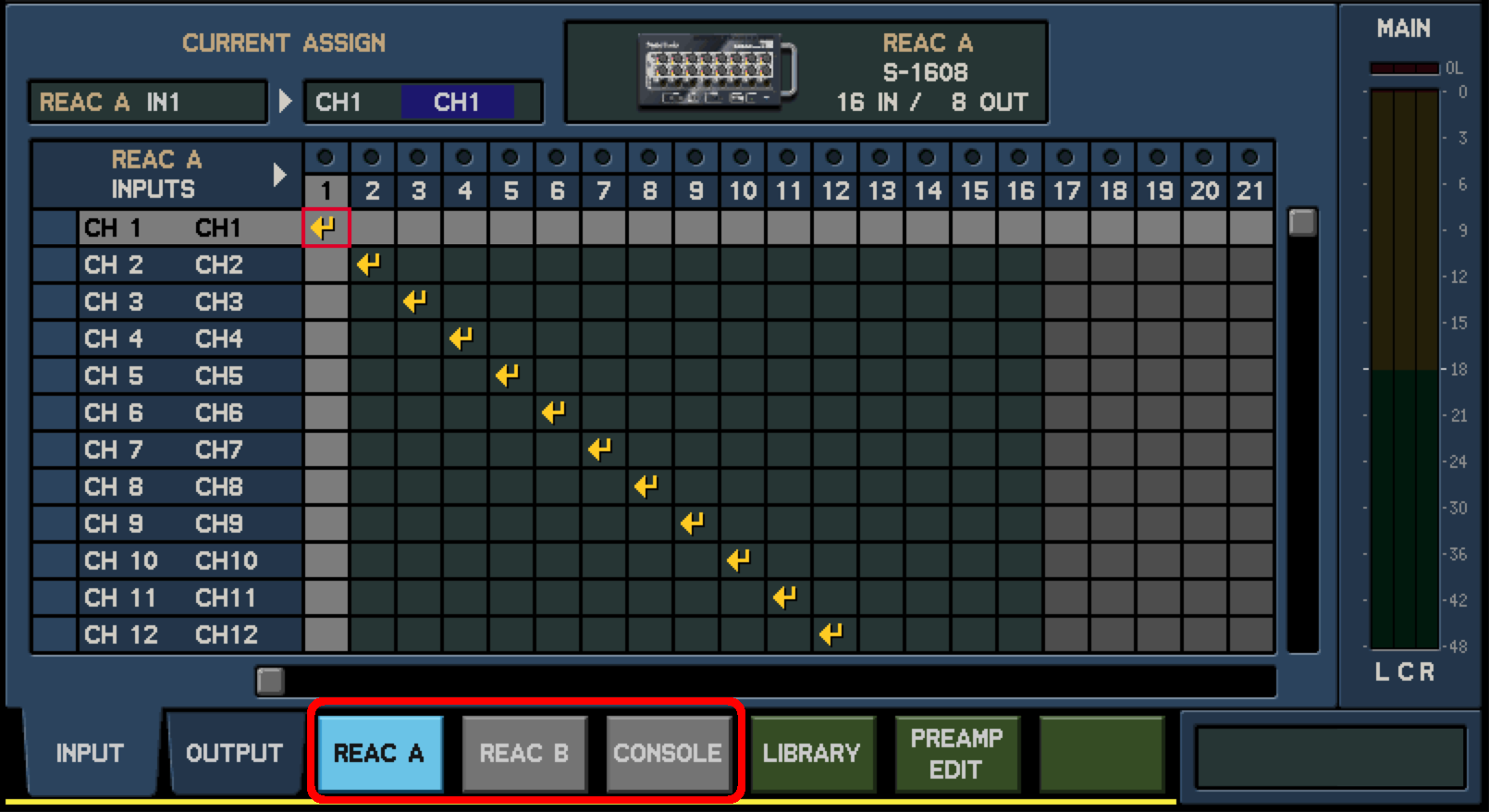
- Use the cursor up/down buttons to select the input channel.
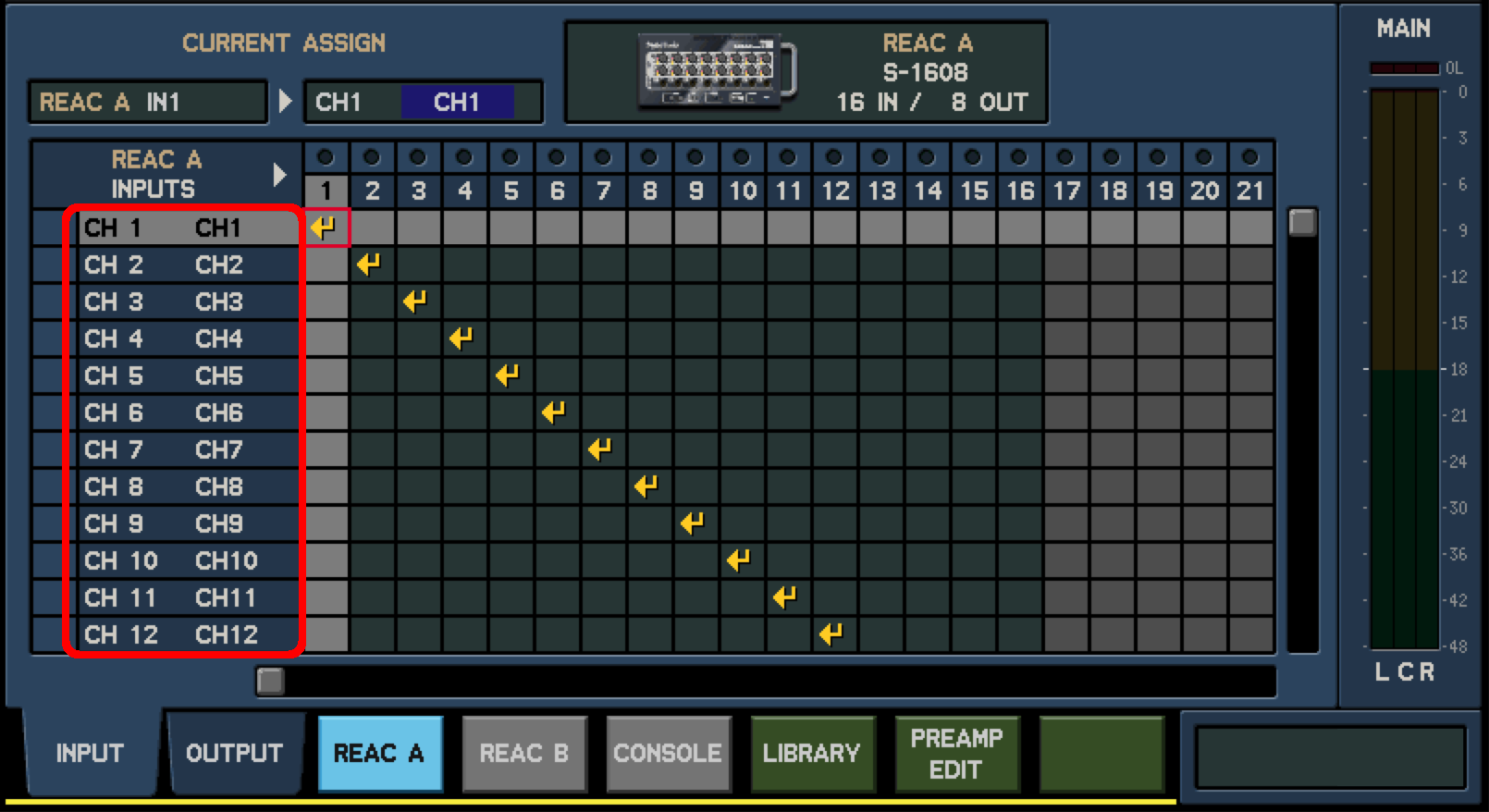
- Use the cursor left/right buttons to select the input source.
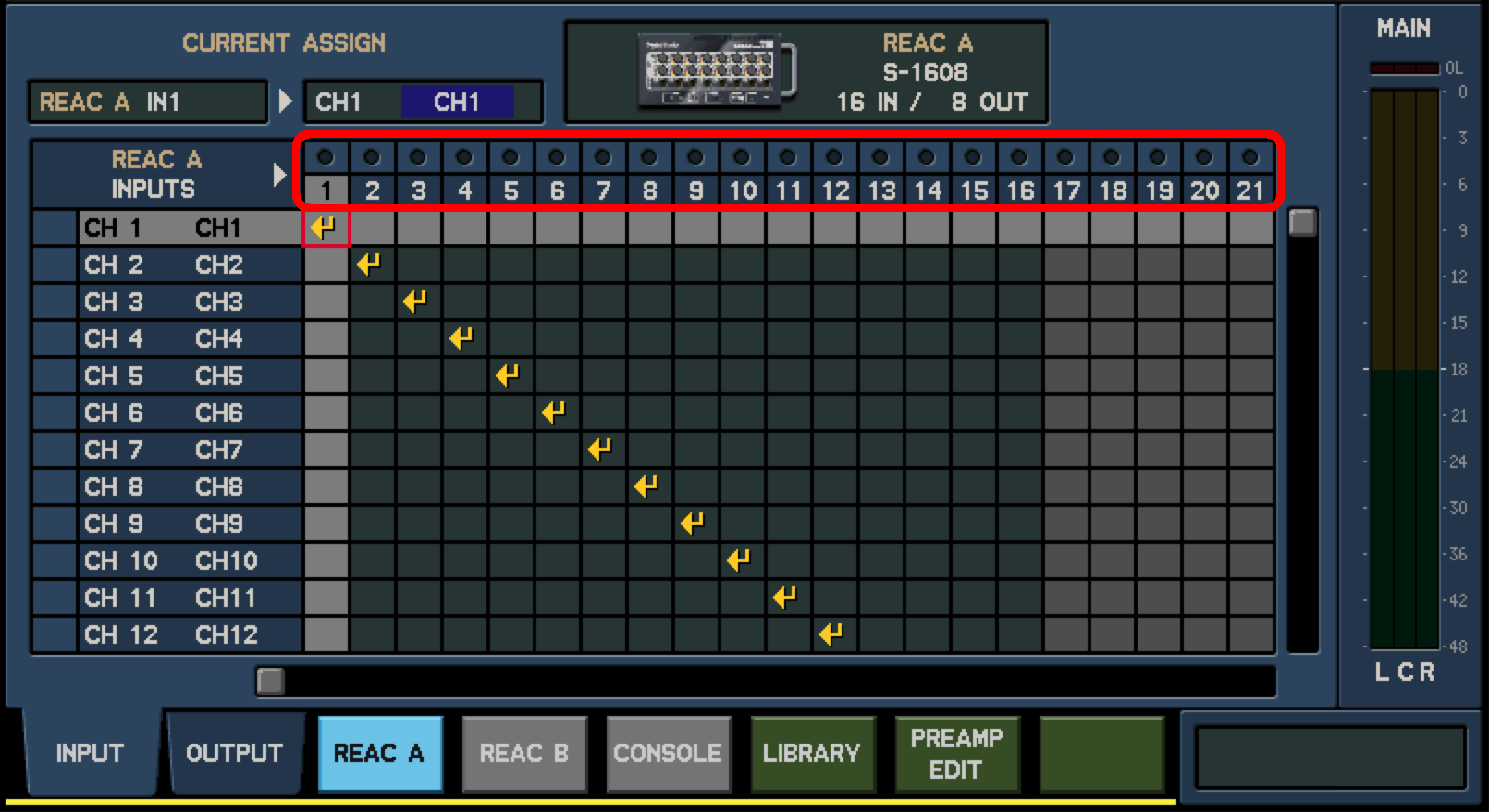
- Press ENTER to patch the input channel to the input source. A checkmark
 will appear in the patchbay box and the preamp knob, 48v and PAD will appear for the input channel.
will appear in the patchbay box and the preamp knob, 48v and PAD will appear for the input channel.
