Roland Switchers: How to Increase your USB Video Resolution in Zoom Meetings
When outputting a Roland switcher or Roland UVC series USB Streaming output to a Zoom meeting as a USB camera source, if you want 720P or 1080P HD resolution with Active Speaker View and 3 or more participants (including host), you need to enable a feature called "Group HD Video" or you may experience 360P resolution.
If it's just a 2 person meeting, any Zoom account can use your switcher as a Camera source in Zoom and get 720P 30 FPS video.
For the latest information on Zoom's available resolutions in different modes, please read this guide, as they are subject to change:
If you enable Group HD Video and do not see a selectable option for 720P and 1080P, have your account admin contact Zoom support to enable it. It may require you to upgrade, depending on your current plan.
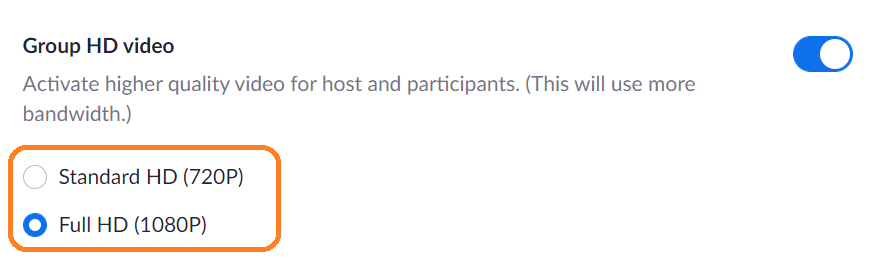
If your Zoom account does not support Group HD Video, this guide details a workaround using Screen Share:
Additional Guides:
