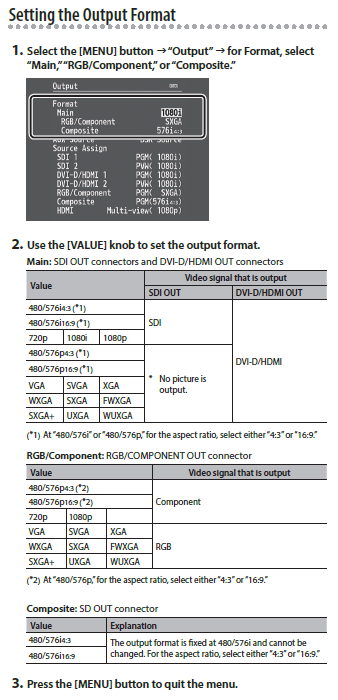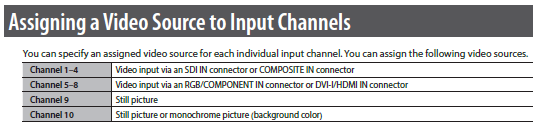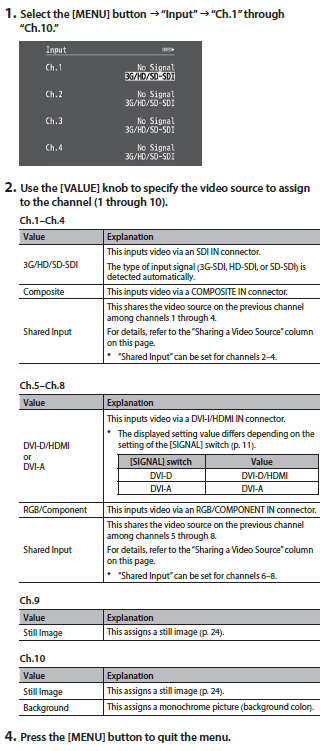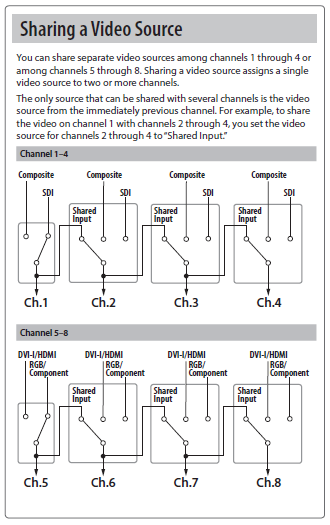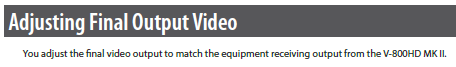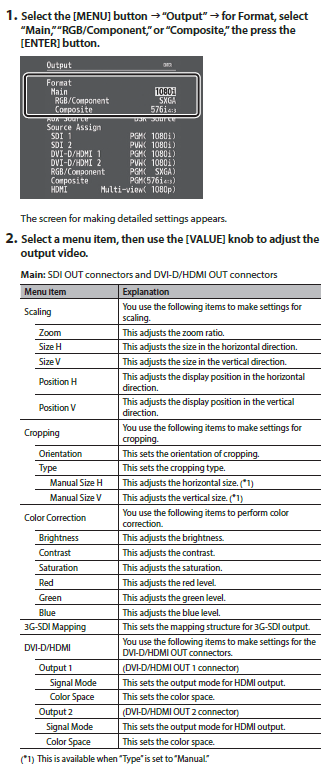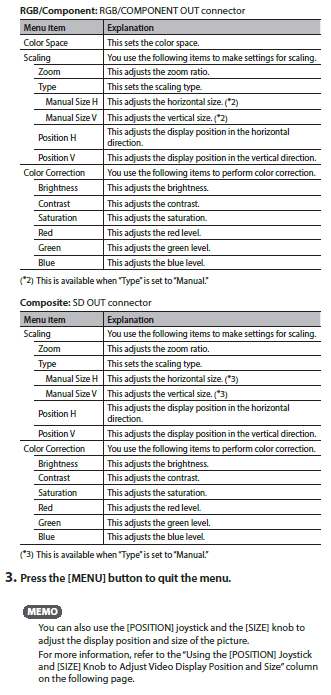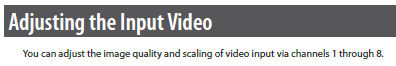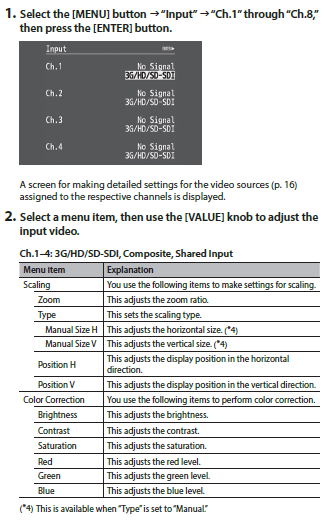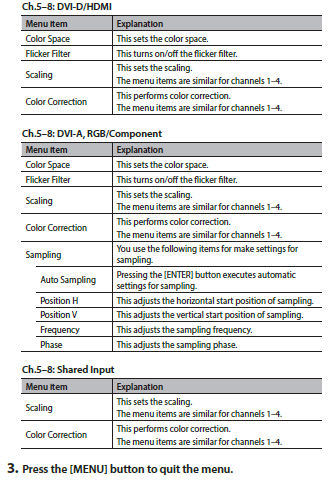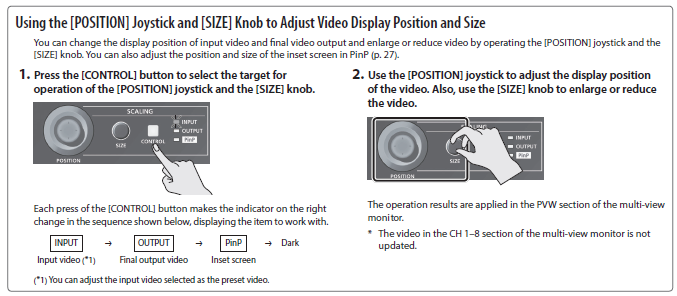V-800HD MK II: How to Set Up and Adjust the Video Input and Output Formats
The following information is from the V-800HD MK II Owner's Manual.
If you would like more information on this topic, please contact support via Roland Backstage.

You set the output format to match the equipment you connect to the V-800HD MK II. You can output signals of different resolutions for the main output (SDI OUT connectors and DVI-D/HDMI OUT connectors) and for analog output (RGB/COMPONENT OUT connector and SD OUT connector).
The output format of the SD OUT connector is fixed at “480/576i” and cannot be changed