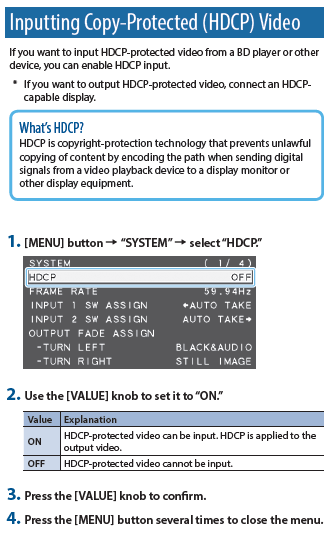V-02HD: How to Input Copy-Protected (HDCP) Video
The V-02HD supports many video source devices, but DVD/Blu-Ray players and Streaming Boxes require HDCP to be turned on in the system settings. Once enabled, the signal will pass through.
But there are exceptions. If the V-02HD's HDMI output is connected to a recording or streaming device, or a converter that outputs SDI or Analog video, that device will block the DVD/Blu-Ray player's HDCP copy-protected signal passing through the switcher.
So long as the only destination devices are displays or projectors, then you should not have any issues with enabling HDCP.
The following information is from the V-02HD Reference Manual.
If you would like more information on this topic, please contact support via Roland Backstage.