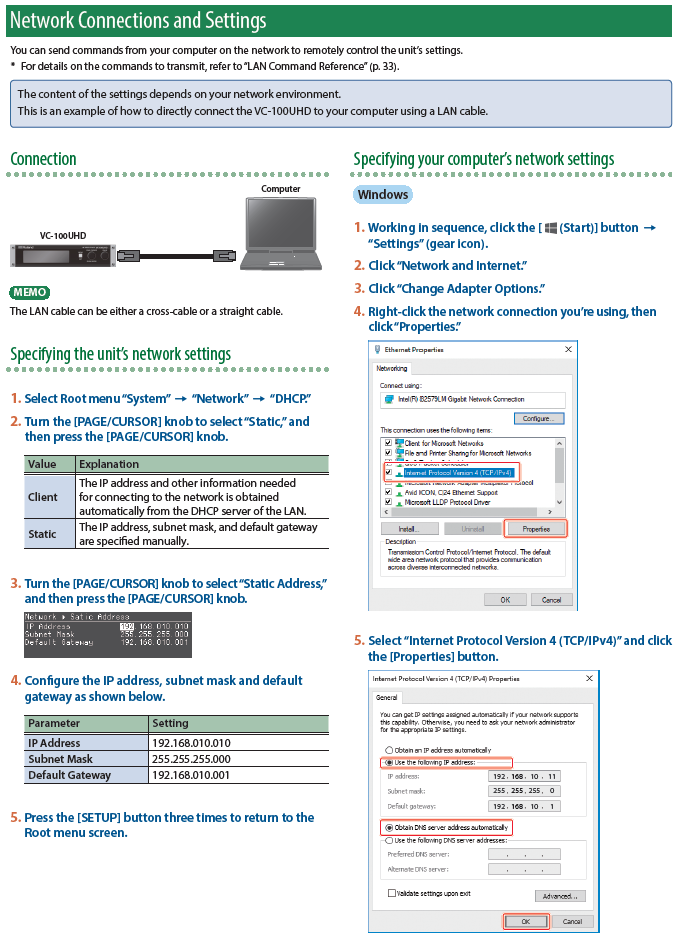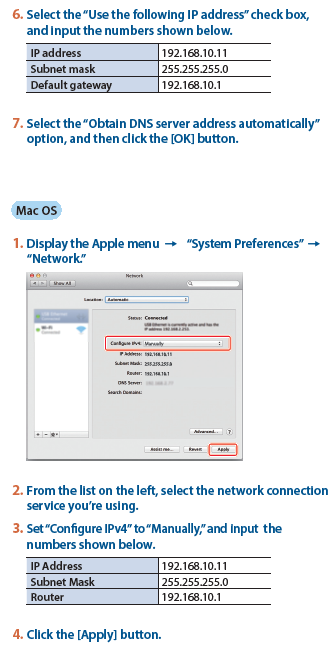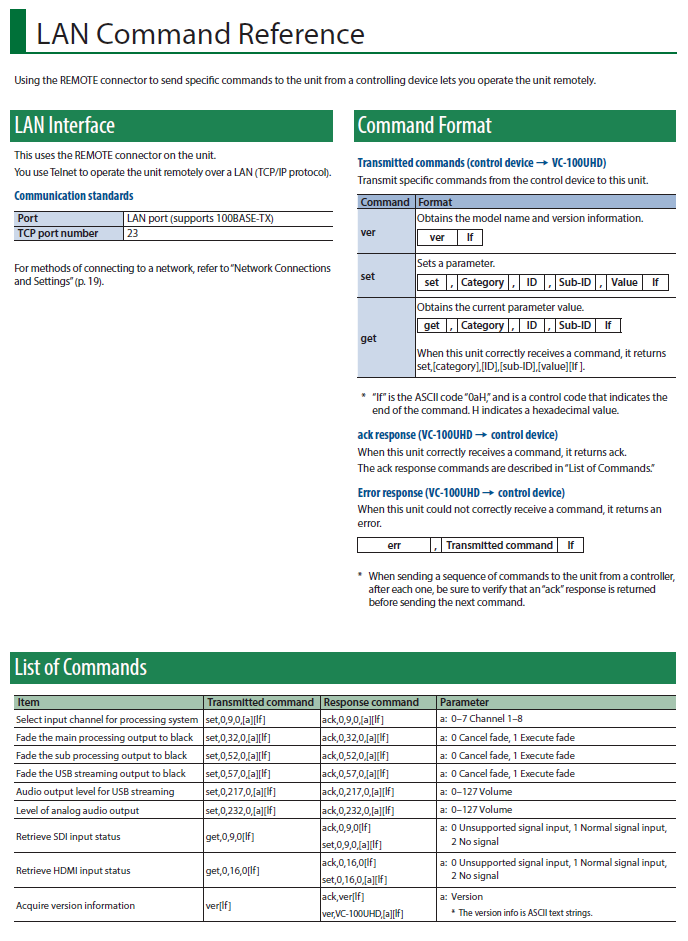VC-100UHD: How to Set Up Control Over a Network
The following information is from the VC-100UHD Reference Manual.
If you would like more information on this topic, please contact support via Roland Backstage.
The VC-100UHD allows for network control via Telnet. This guide walks you through setup and a sample of a command issued using PuTTY.
First, make sure you have the latest firmware, this requires version 1.10 or later:
Go to System > Network in the front panel menu.
Configure the IP address.
- In this setup, I gave the my computer's LAN port a static IP of 192.168.2.2 and the VC-100UHD a static IP of 129.168.2.10
Create a 4 character password using the Password submenu.
With the software of your choice, create a Telnet connection.
In this example, I'm using PuTTY:
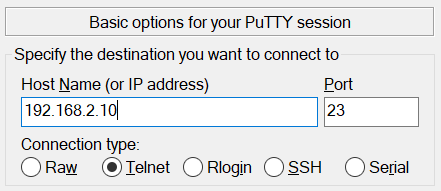
Once connected, you'll be prompted to enter the password you created.
Once entered, you can start to issue commands.
In this example, my password was lowercase "abcd" and I sent a command to change the Channel preset to Ch. 2:
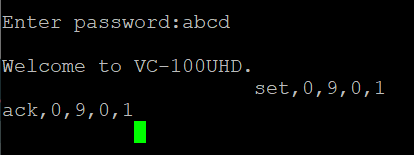
The command to change the channel preset is set,0,9,0,[a][lf]
- [a] is the channel number, where the value 0-7 is for channels 1-8
- [lf] is the end of the command, this is done in PuTTY by pressing the enter key
So typing set,0,9,0,1 <enter> changes the Channel preset to 2
A full list of commands is available below at the end of this article, which is from the Reference Manual, which you can download here:
VC-100UHD Manuals and Documents