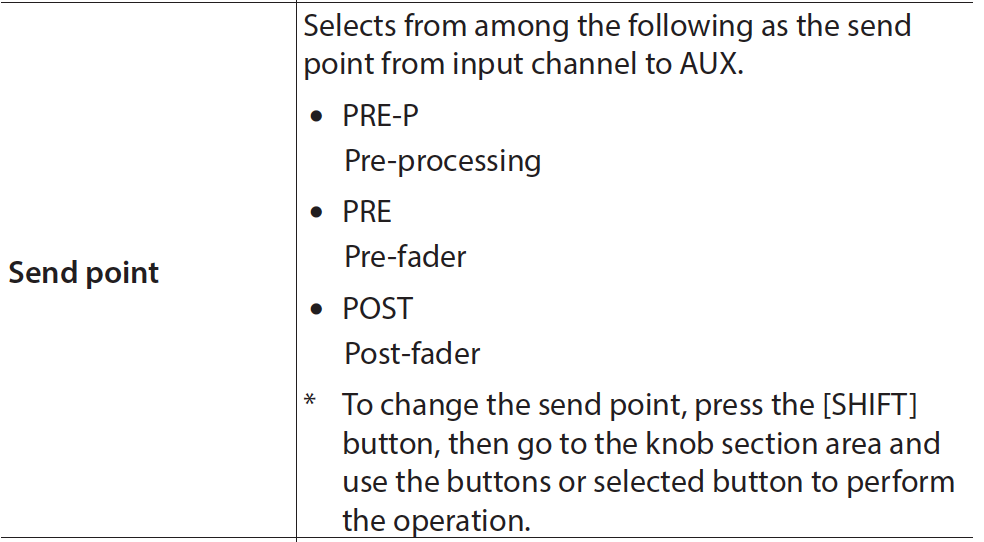M-5000: Setting Up Aux Send Points (Pre or Post)
The following article will guide through setting Aux send points.
Setting up the Aux send point for all input channels
- Press the MENU button and the select ALL CH SEND POINTS.
- Select the desired send point for all input channels of an Aux:

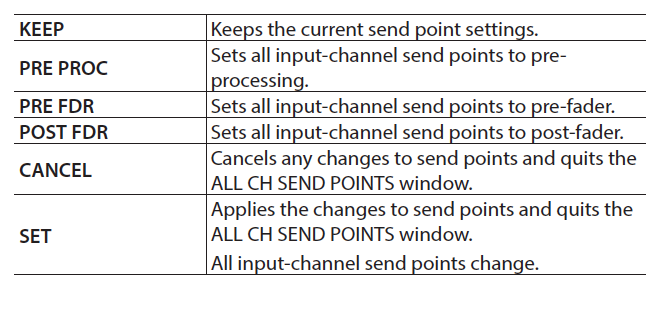
- Select SET to save the settings.
Setting up the Aux send point for individual input channels
- Press the SEL button for an input channel.
- Select the SENDS Tab for the channel.

- Touch a desired row of Aux sends.
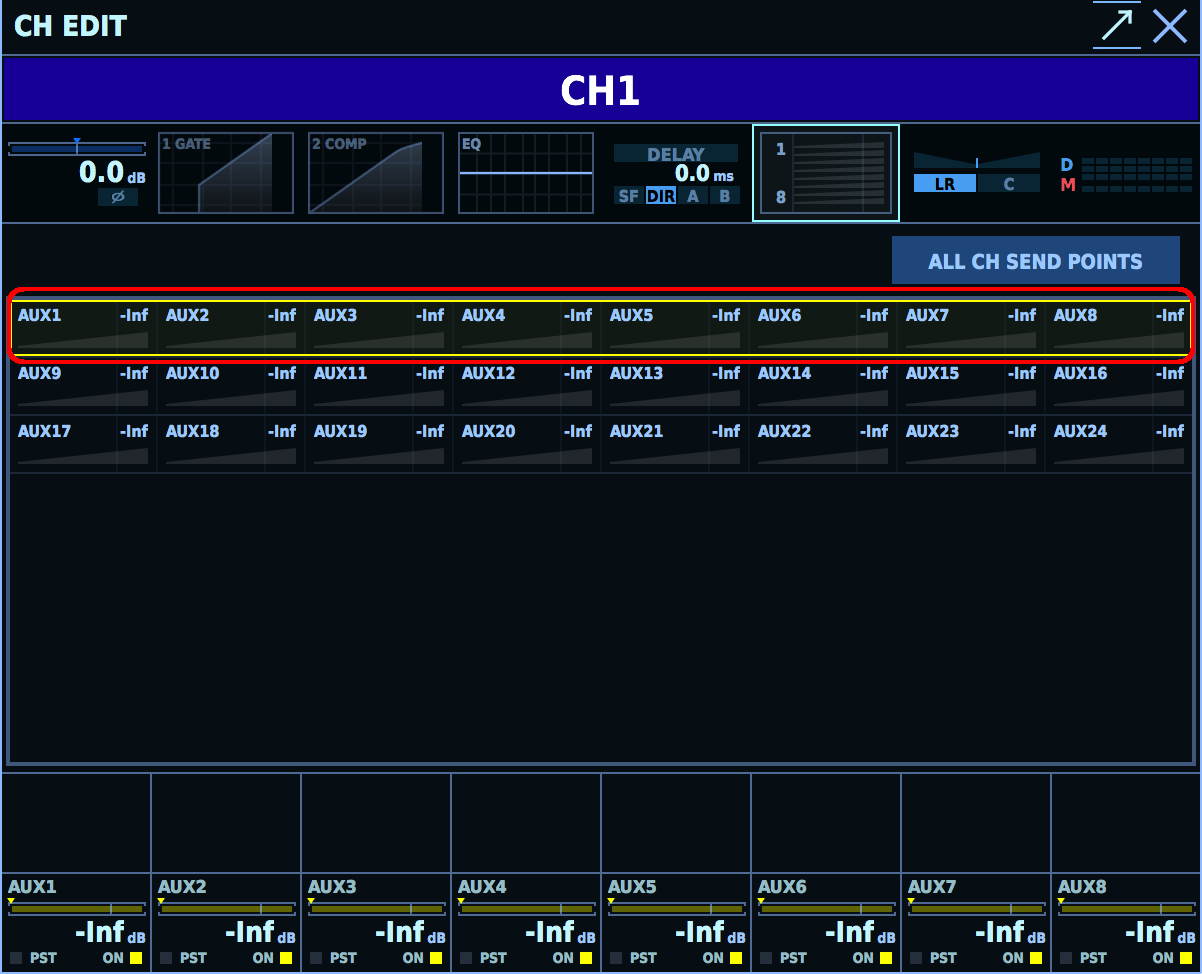
- Use the assignment knobs and buttons to adjust send level and turn ON/OFF the send.

- To change the send point for any Aux send, press the SHIFT button so that it illuminates and then press the assignment button for the Aux send.