M-5000: Restoring Data from a USB Drive
The following steps will guide through restoring data from a USB drive.
- Press the [MENU] button.
- On the MENU window, tap <SETUP>, then tap <PROJECT>.
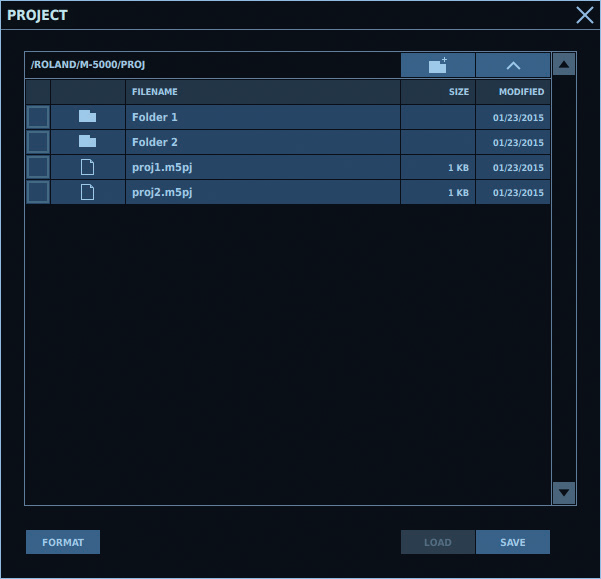
- Move to the folder where you want to load the file.
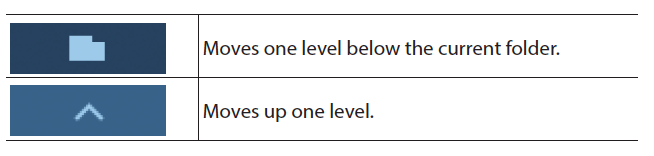
- Tap <ICON> for the project file you want to load.
- Tap <LOAD>.
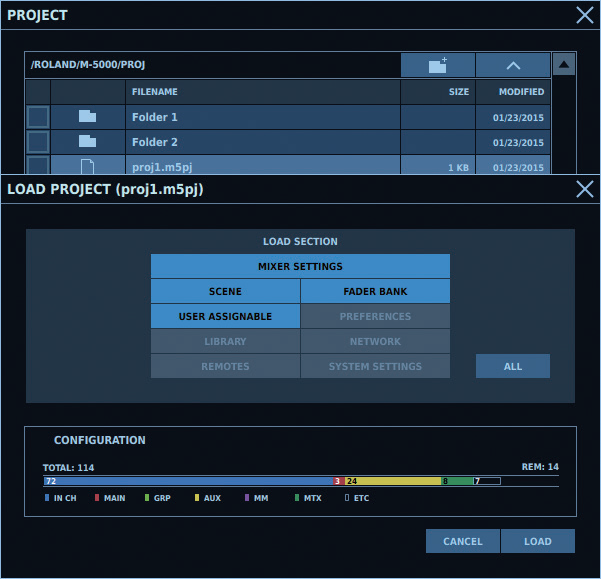
- Select the section you want to load, then tap <LOAD>. The data in the selected section is loaded.
