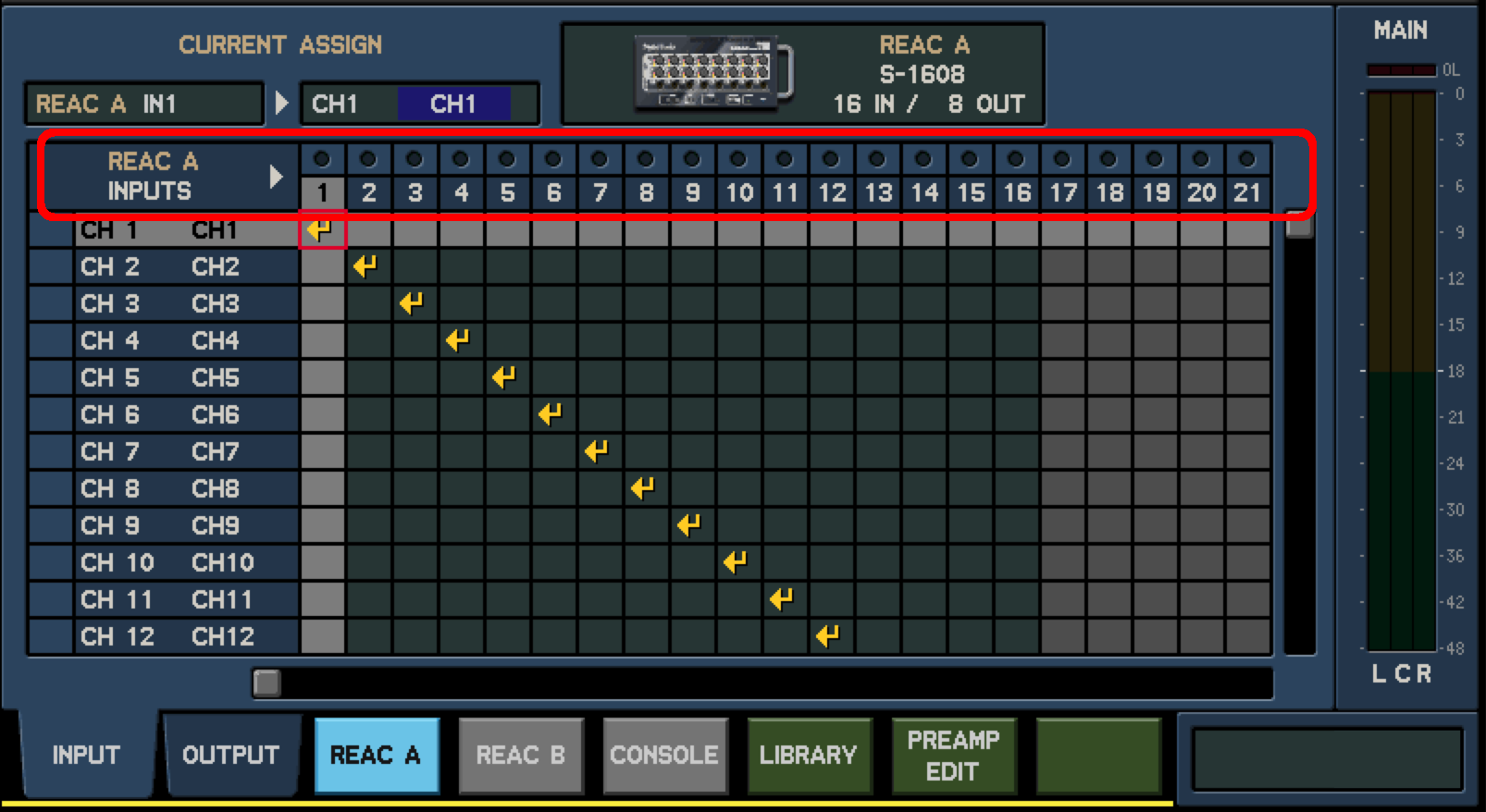M-300:: How to Setup an M-300 as FOH and an M-300 as a Broadcasting Mixer
The following article will guide through setting up an M-300 for FOH and an M-300 as a Broadcast mixer receiving audio from the FOH M-300.
The example below will use the FOH M-300's REAC B port connected to the broadcast M-300's REAC A port.
REAC CONNECTION
Connect the FOH M-300's REAC B port to the Broadcast M-300's REAC A port.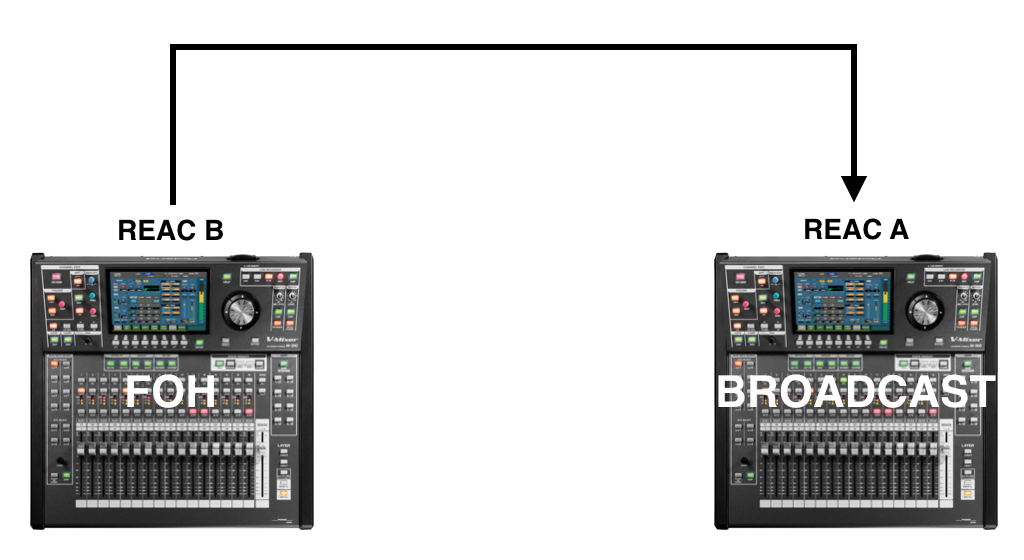
FOH M-300 SETTINGS
- Press the SYSTEM button and set the SAMPLING FREQ to a desired sample rate.
- Press F2 (REAC CONFIG) and then press F1 (SETUP).
- Move the cursor to the REAC SETUP section, select FOH (DEFAULT) and then press ENTER.
BROADCAST M-400 SETTINGS
- Press the SYSTEM button and set the SAMPLING FREQ to match the FOH M-300.
- Press F2 (REAC CONFIG) and then press F1 (SETUP).
- Move the cursor to the REAC SETUP section, select MONITOR/BROADCAST and then press ENTER.
ASSIGNING CHANNELS
Now that the consoles are setup, the FOH M-300's input channel DIRECT OUTs can be used to patch out to its REAC B. These will be "seen" as inputs in the Broadcast M-300.
For example, if the FOH M-300 input channel's direct out is patched to REAC B out 32, this will be received and "seen" from the broadcast M-300 as REAC A in 32.
FOH M-300
- Press the PATCHBAY button.
- Press F2 (OUTPUT) and then F4 (REAC B).
- Press the down arrow to scroll down until the input channels appear on the left (e.g. CH 1, CH 2, etc).
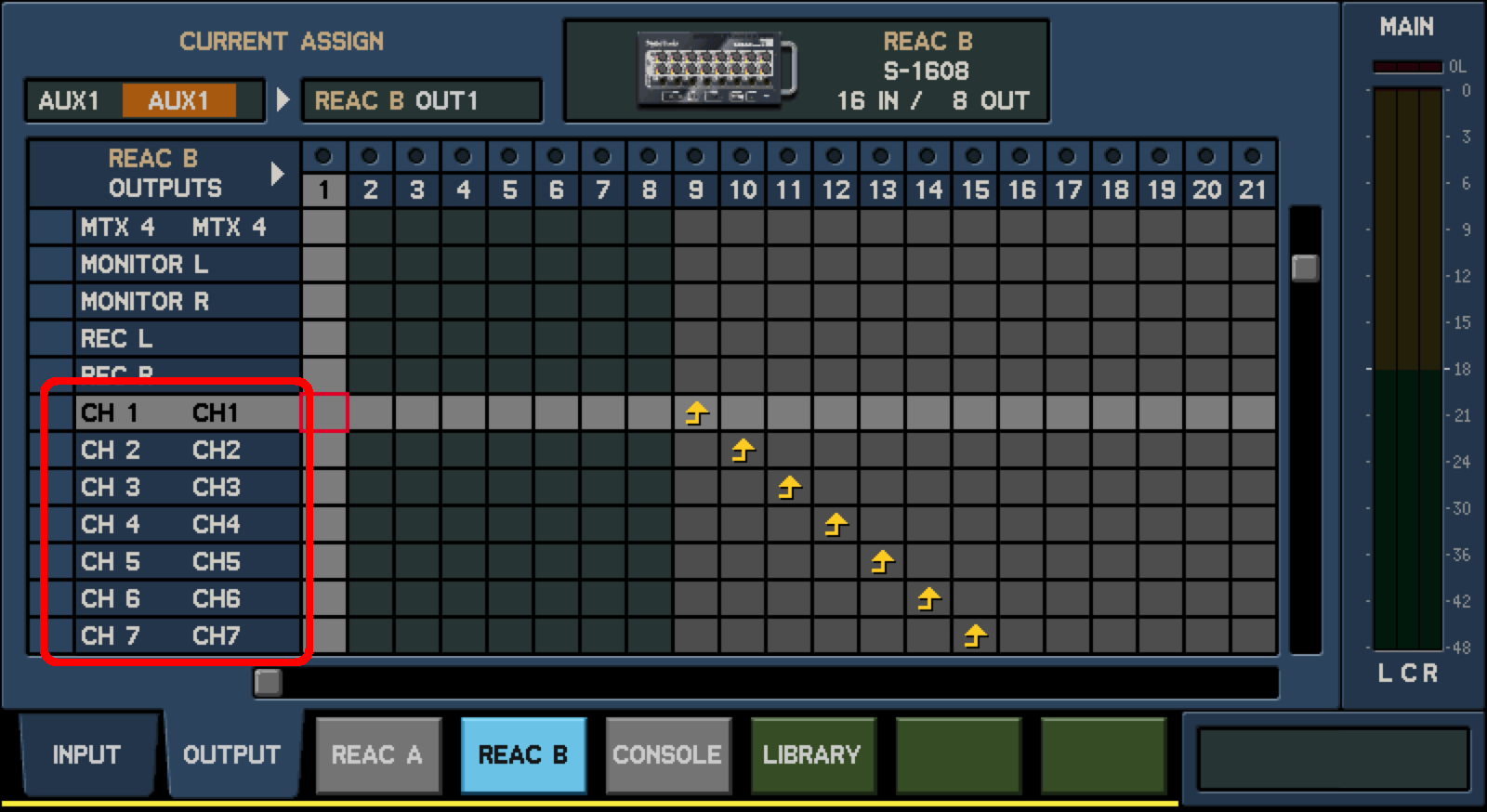
- Cursor to a desired REAC B output for a channel and then press ENTER. An arrow will appear in the box indicating the channel's direct out is patched to the REAC B output above.
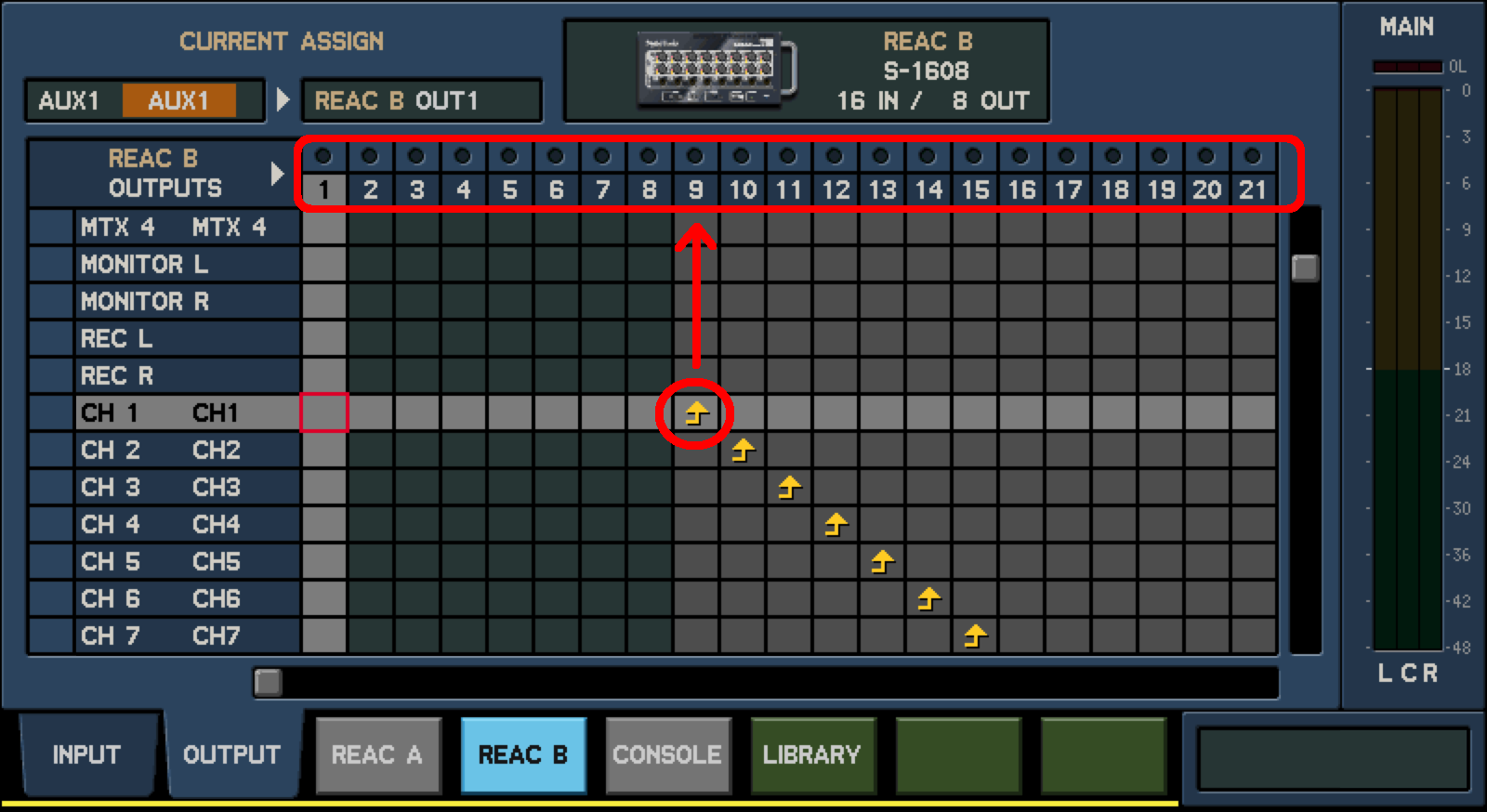
After patching all channels is completed, each input channel's direct out point needs to be set: - Press the SEL button for each input channel and then set the DIRECT OUT on the screen to PRE EQ.

- Repeat this for each input channel.
Broadcast M-300
- Press the PATCHBAY button.
- Press F1 (INPUT) and then F3 (REAC A).
- Patch the REAC A inputs on the top of the grid to the desired M-300 channels on the left. As a reminder, the Broadcast M-300's REAC A inputs on the top of the grid are sourced from the FOH M-300's REAC B port.