V-1SDI: How to Fix Video Transitions and Overlay Effects not Appearing on the Output
If you do not see Mix or Wipe transitions on your V-1SDI's full-screen output, or any Picture in Picture windows or DSK graphics, you may be connected to the PVW SDI output.
That's the Preview out, which does not show these effects, instead, it shows the input assigned to Preview, which is the input highlighted green, as well as having a green box around it in the Multi-View.
Moving the SDI cable over to the PGM output will give you all transitions and overlays.
You can also change the PVW output to be another copy of Program in the Setup menu, page 3/16.
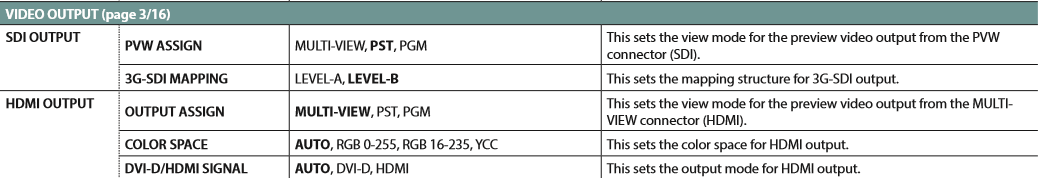
You can also change the output assignment of the HDMI output, but note that this will always display the menu overlay. A workaround is to use the RCS software to change settings.
