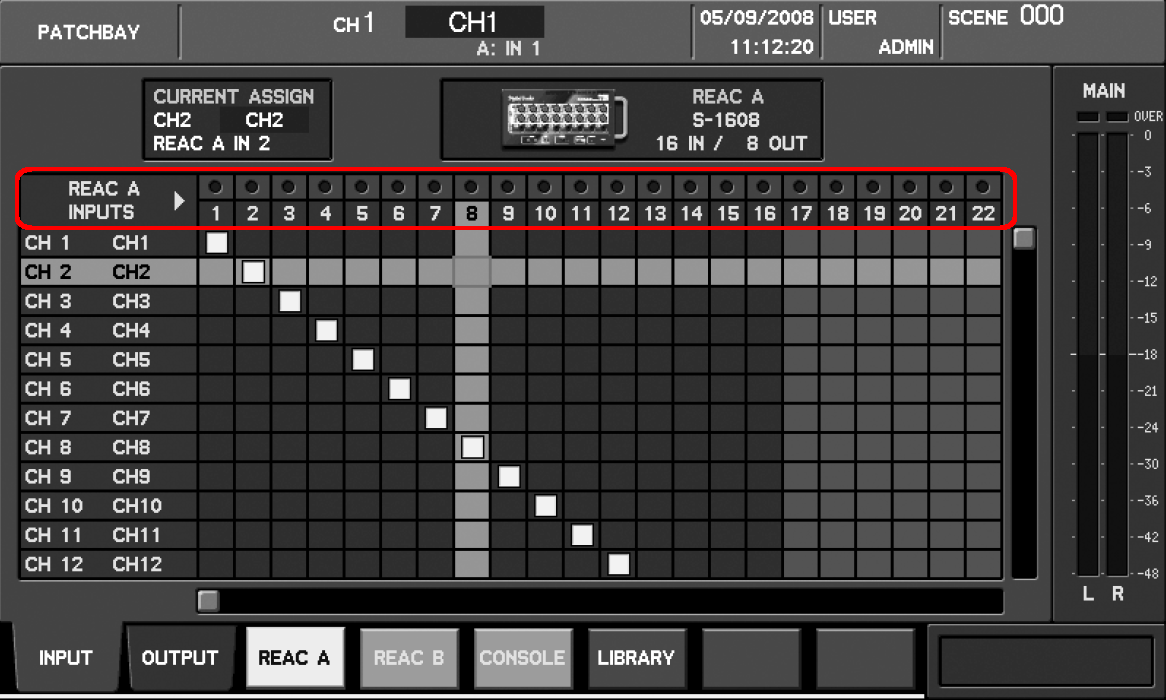The following article will guide through setting up an M-5000 for FOH and an M-480 as a broadcast mixer receiving audio from the M-5000.
The example below will use the M-5000's SPLIT/BACKUP port connected to the M-480's REAC A port. The M-5000's SPLIT/BACKUP port can be assigned to duplicate REAC A or REAC B. In this example, it will be assigned as REAC B.
Note: Another option would be to use an Xi-REAC card in the M-5000 and connect one of its ports to the M-480's REAC A.
REAC CONNECTION
Connect the M-5000 SPLIT/BACKUP port to the M-480's REAC A port.

M-5000 SETTINGS
- Press MENU, select SYSTEM and then select REAC / SLOT.
- Under REAC B, set the MODE to MASTER.
- Under SPLIT/BACKUP, select REAC B as the target.
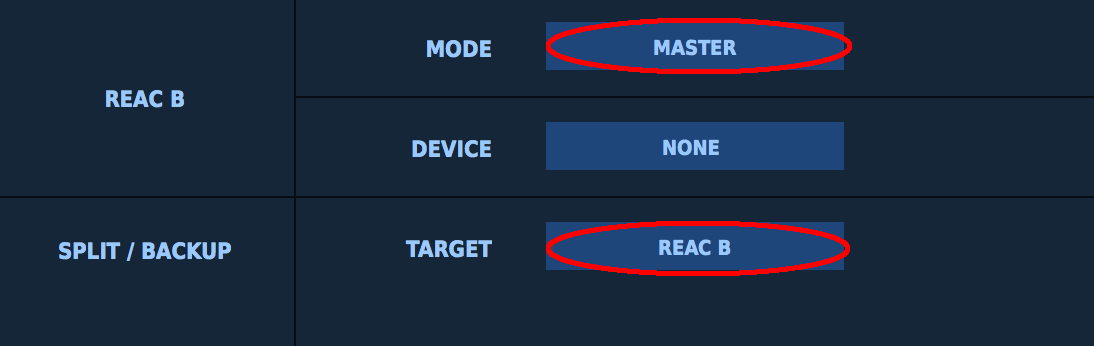
- Press MENU, select SYSTEM and then select WORD CLOCK.
- Set the SAMPLING FREQ to 48k.
IMPORTANT NOTE: The M-480 operates at a maximum of 48kHz so the M-5000 will need to be set to the same sample rate. There's not a way to connect the two at a higher sample rate unfortunately.
- Set the SAMPLING FREQ to 48k.
M-480 SETTINGS
- Press the MENU button, press F2 (REAC CONFIG) and then press F1 (SETUP).
- Move the cursor to the REAC SETUP section, select MONITOR/BROADCAST A and then press ENTER.
ASSIGNING CHANNELS
Now that the consoles are setup, the M-5000's input channel DIRECT OUTs can be used to patch out to REAC B of the M-5000. These will be "seen" as inputs on the M-480.
For example, if an M-5000 input channel's direct out is patched to M-5000 REAC B out 32, this will be received and "seen" from the M-480 as REAC A in 32.
- M-5000:
Use the M-5000's DIRECT OUTS to patch to a desired REAC B output using the following article as a guide:
https://proav.roland.com/global/support/knowledge_base/360016598431/ - M-480:
- In the setup section of the top panel, press the PATCHBAY button.
- Press F1 (INPUT) and then F3 (REAC A).
- Patch the REAC A inputs on the top of the grid to the desired M-480 channels on the left. As a reminder, the REAC A inputs on the top of the grid are sourced from the M-5000's direct outs: