Roland Switchers: How to Set Up a Mac Computer to Also Output Audio via HDMI
If connecting a Mac computer as an HDMI video source to your Roland video switcher, the computer's audio may work right away, but if it does not, please try the following:
Open the built-in application "Audio MIDI Setup".
On the list of sources on the left side, you will see "HDMI" if connected to the Roland Switcher.HDMI
Left click on "HDMI" to select it, and then right click on it to choose "Use This Device For Sound Output".
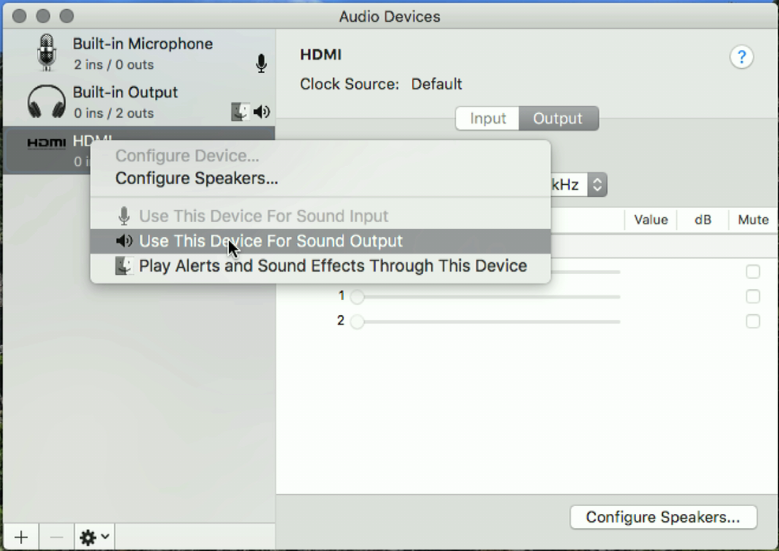
You do not need to adjust the Output level. To test, play a video on the computer and listen for it on the V-02HD.
If you later unplug the HDMI, the Mac will automatically go back to the configuration before you plugged it in, which is likely your "Built-in Output".
If you reconnect the Mac to the V-02HD via HDMI, it will remember these settings and output correctly. It also remembers your display resolution settings for the HDMI output.
