V-02HD: How to Troubleshoot Switching on Its Own
If you notice that your V-02HD occasionally switches inputs on its own, there are two settings that may be causing this. The following suggestions are in the System menu, which you can access via the HDMI Preview output or the iPad Remote app.
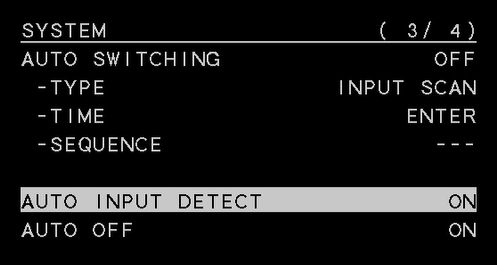
First, try changing this setting:
Menu > System > Auto Input Detect > Off
One of your input sources might be briefly losing sync, disabling this setting will prevent the V-02HD from switching in that situation.
You should also check your cabling and replace any cables that may be failing in this situation.
If that does not resolve it, also check that auto switching is disabled as well:
Menu > System > Auto Switching > Off
