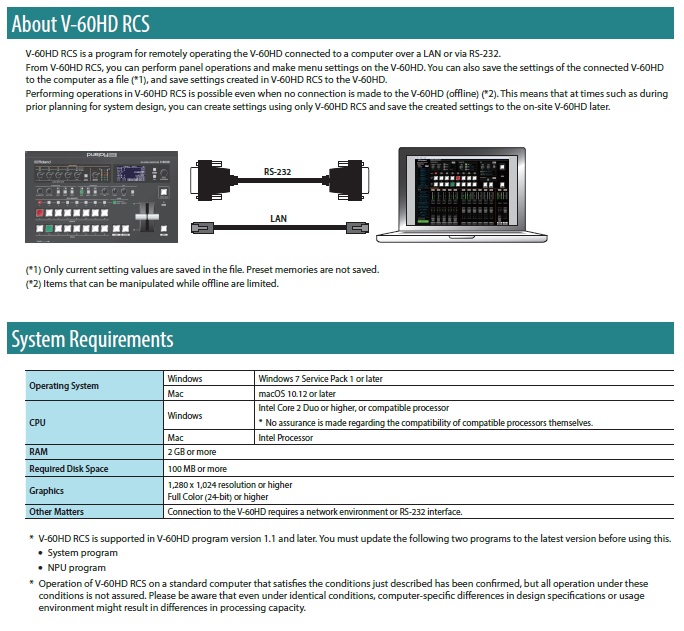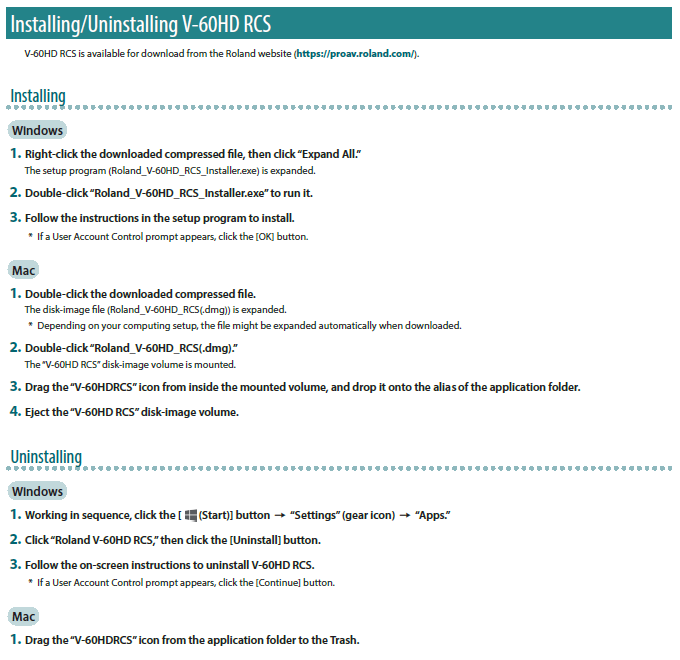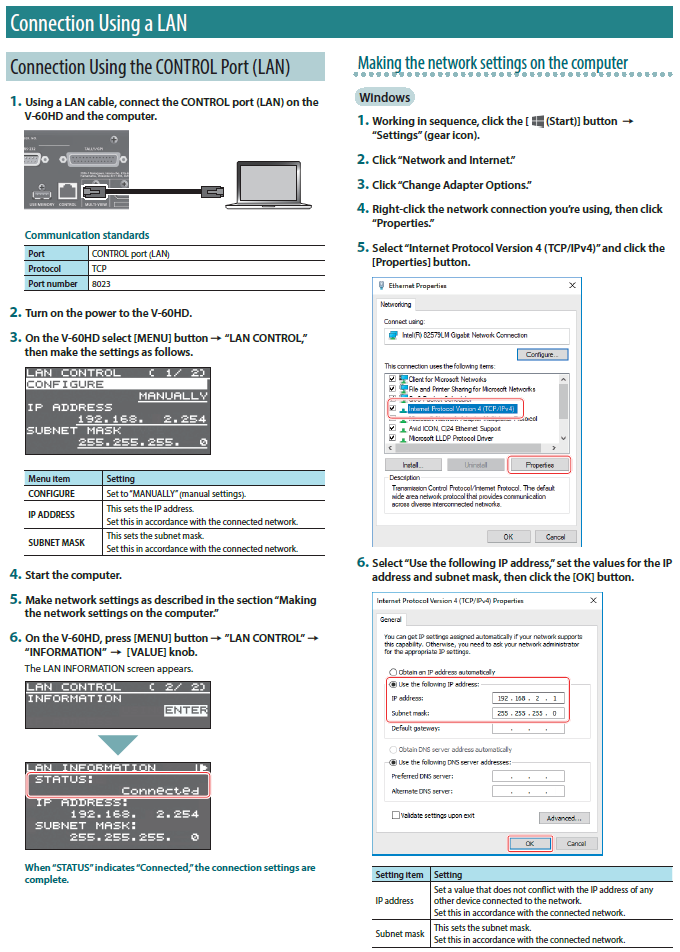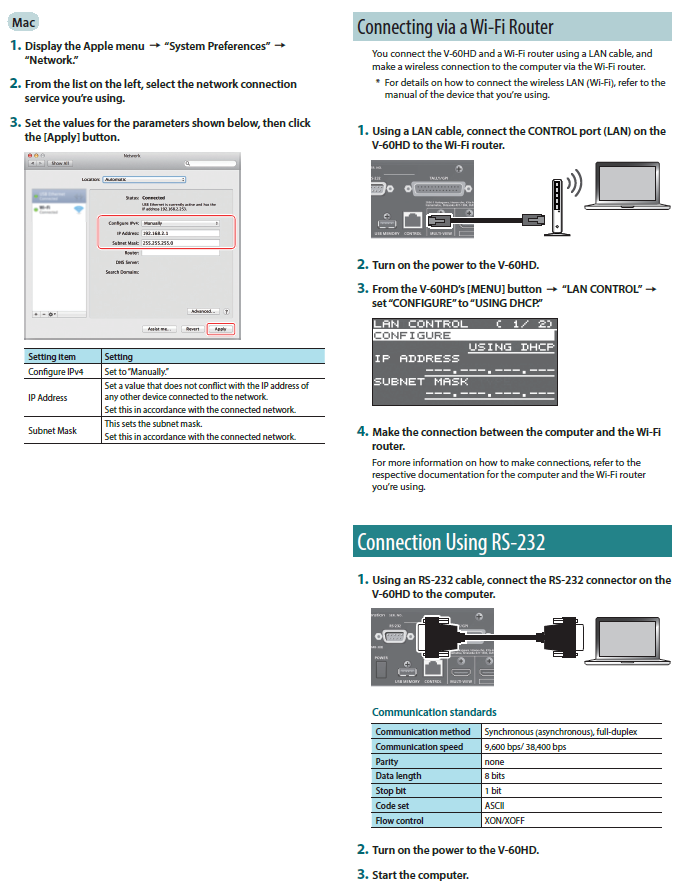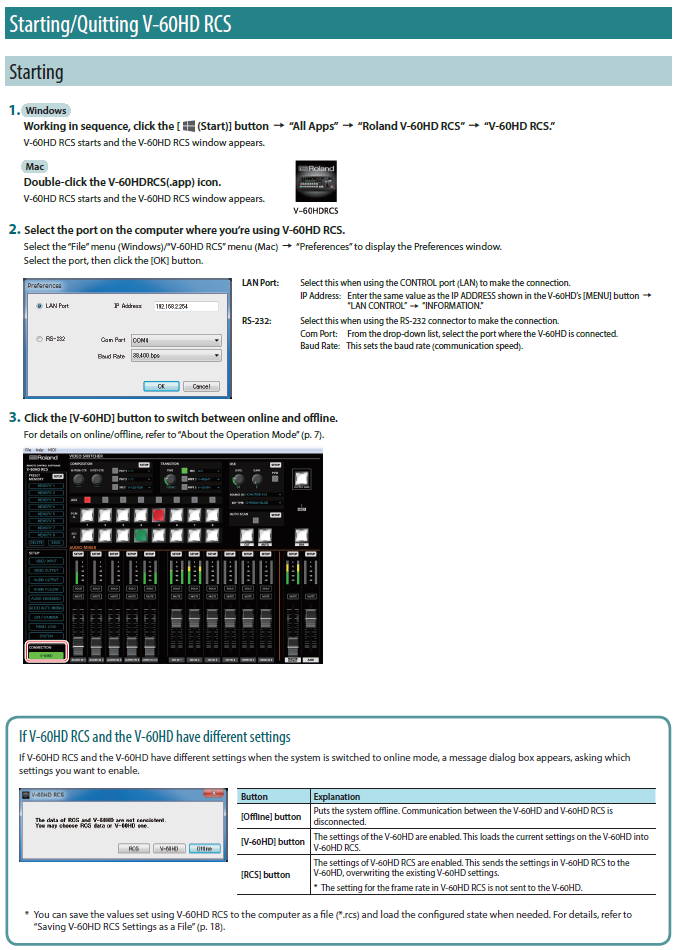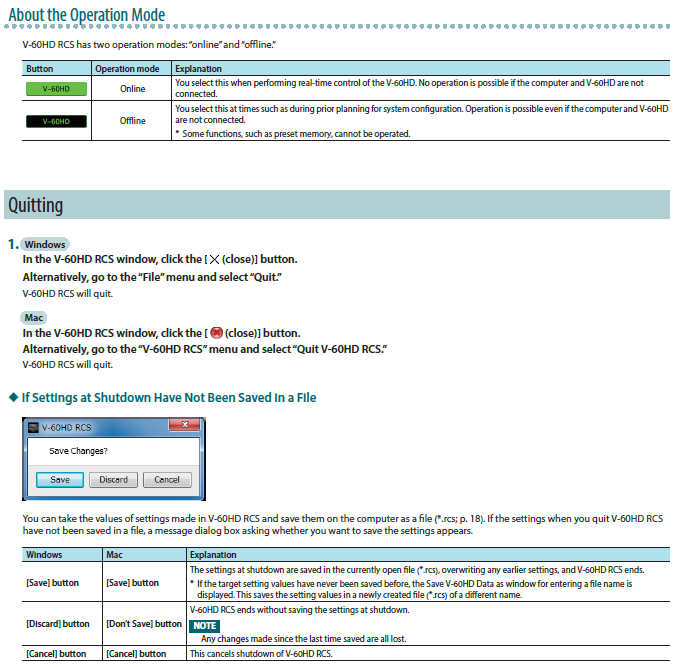V-60HD: How to Set Up the RCS Control Software
The following information is from the V-60HD RCS Manual.
You can download the latest version of the free RCS software from the V-60HD Downloads Page.
If you do not have the latest version of the System Program firmware, here is an update guide.
If you would like more information on this topic, please contact support via Roland Backstage.
The V-60HD RCS software allows you to control the V-60HD remotely over a network. It also expands the functionality of features like the Audio Mixer and PTZ Camera Controller.
Depending on the model, some Roland switcher's connect to their RCS software with a USB cable, and others with a network cable.
This may require configuring your network settings prior to connecting. A guide on that is available here: