V-02HD: Factory Reset Guide
On the V-02HD, you can perform a factory reset via the System menu.
Here are the steps from Page 29 of the Reference Manual:
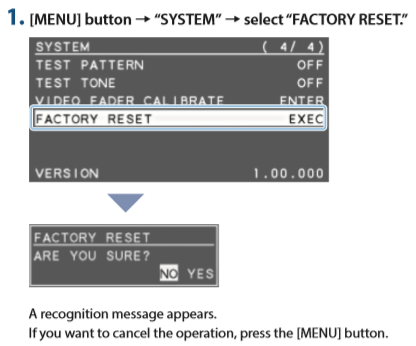 |
 |

Troubleshooting
If you are unable to see the PREVIEW OUT that contains the menu, due to a video format setting issue, HDCP issue, or other issue, there are other ways to reset your V-02HD.
- You can try the factory reset without seeing the menu:
- First, power off your V-02HD, and then power it back on.
- Press the [ MENU ] Button.
- Rotate the [ VALUE ] knob clockwise several times, then push [ ENTER ].
- Note: You are basically scrolling to the last option on the list.
- Note: the [ ENTER ] button is part of the [ VALUE ] knob.
- Again rotate the [ VALUE ] knob clockwise several times, then push [ ENTER ].
- Now, rotate the knob clockwise 1 click, and push [ ENTER ] a final time.
- The reset should take around 40 seconds.
- You can recall system settings using the V-02HD Utility (requires System Program v1.10 or later), permitting you already made a backup of your initial or preferred settings. This is the procedure:
- Install the V-02HD Utility on your computer.
- Power off your V-02HD.
- Using a USB 2.0 cable, connect the V-02HD to the computer.
- Power on your V-02HD.
- Note: Do not hold down the [ VFX ] button, that step is for updating the System Program firmware.
- Note: If you have issues connecting to the MacOS version of the Utility, additional troubleshooting is on the Utility download page.
- Start V-02HD Utility.
- Click on the Backup/Restore button.
- Note: If you see an Update button, turn the V-02HD off and back on again, without holding the [ VFX ] button.
- If you have not backed up your settings and the reset attempt without looking at the menu failed, please contact support for further assistance.
Please Note
- Re-flashing or updating the System Program firmware with the V-02HD Utility will not restore your V-02HD to its factory settings.
- With the V-02HD Remote App, the Preset Memory Store and Recall functions a bit differently than the settings files:
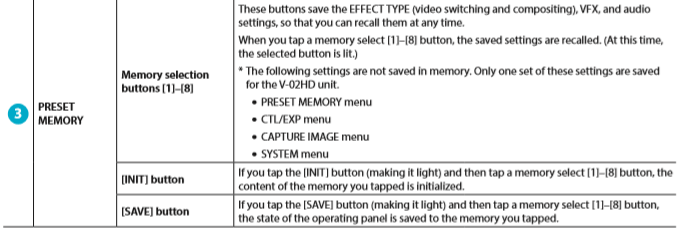
More Information
For more information about Output Fade Assignments, refer to the V-02HD Owner's Manual.
Note: This is a separate document from the Reference Manual and Remote Manual.
