V-60HD: How to Adjust Audio Delay
On the V-60HD, you can add a delay to the audio signals to synchronize audio with video. When running separate audio and video signals, some cameras may have video processing latency that causes the video to be later than the audio.
The delay setting can be applied to all analog audio inputs and digital embedded input audio.
This guide covers the V-60HD's LCD menu on the hardware control panel. You can also adjust these settings using the V-60HD RCS Software.
If you need to adjust the delay of a video signal because you have different camera models in the same workflow and they have a noticeable difference in latency, you will need to insert a converter like our VC-1-DL between the camera's output and V-1HD's input.
Setting the Delay Amount
1. Select the [MENU] button, followed by [AUDIO INPUT].
There are two pages in this sub-menu; the second page contains all the embedded input audio sources.
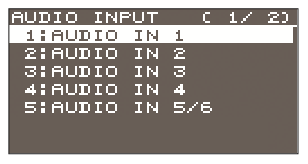
2. Select [DELAY], press the [VALUE] knob, and then rotate the knob to adjust the delay value.
3. Press the [VALUE] knob to apply the new setting.
4. Press the [MENU] button to exit the menu. Press the [EXIT] button to go back up one menu level.
The values range from 0.0 to 12.0 frames, in 0.1 increments. The delay setting is located on the following sub-menu pages (noted in the top-right corner of the LCD screen in parenthesis):
AUDIO IN 1-4 - Page (3/ 11)
AUDIO IN 5/6 - Page (2/ 10)
SDI IN 1-4 - Page (2/ 10)
HDMI IN 5-6 - Page (2/ 10)
- Note: If working with 720P or 1080P, there are 59.94 frames per second.
- Note: 1080i signals are actually 29.97 frames per second (59.94 interlaced fields).
Verifying the Delay Amount
1. With your workflow configured, make a test recording of a hand clap or production slate in front of the cameras and microphones.
2. Open the recording in video editing software, un-link the audio tracks and video track, and adjust the audio track until it is in sync with the video.
3. Measure the sync offset, and apply that setting to the associated V-60HD input.
Please Note: If the sync offset is only measured in frames in your video editing software, you will need to convert to milliseconds.
If working with 720P or 1080P, there are 59.94 frames per second. 1080i signals are actually 29.97 frames per second (59.94 interlaced fields).
To calculate the offset, divide 1000 (milliseconds) by the number of frames (either 29.97 or 59.94), and multiple by the frame offset. This will give you the offset, in milliseconds, for a 4 frame delay.
Example 1: 1000 / 59.94 = 16.68 x 4 = 66.7 ms
Example 2: 1000 / 29.97 = 33.37 x 4 = 133.5 ms
4. Make another test recording to confirm the changes synchronize the audio and video.
More Information
For more information about audio effects, refer to the V-60HD Owner's Manual.
Note: This is a separate document from the Reference Manual and RCS Owner's Manual.
