M-5000: Using Direct Outs
Direct outs can be used to send audio out of a channel direct to a destination. This is useful when sending audio to a broadcast console or M-48 personal mixers.
Note: In order for input channel's mute buttons to not mute the assigned direct outs, this will need to be disengaged in the system settings:
- Press the MENU button.
- Touch "SYSTEM" on the screen and then touch "OPTION."
- Next to the "CH-MUTE OPTION" be sure that the "DIRECT OUT" box is greyed out.
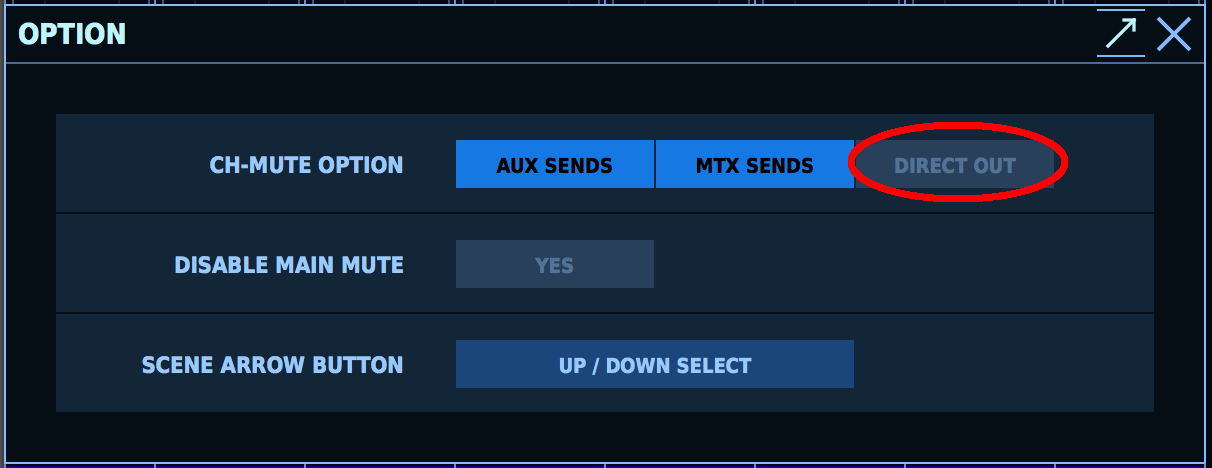
This will allow for input channels to be muted without muting the direct outs.
ASSIGNING DIRECT OUTS
- Press the SELECT button for an input channel.
- Tap the miscellaneous tab as shown below:
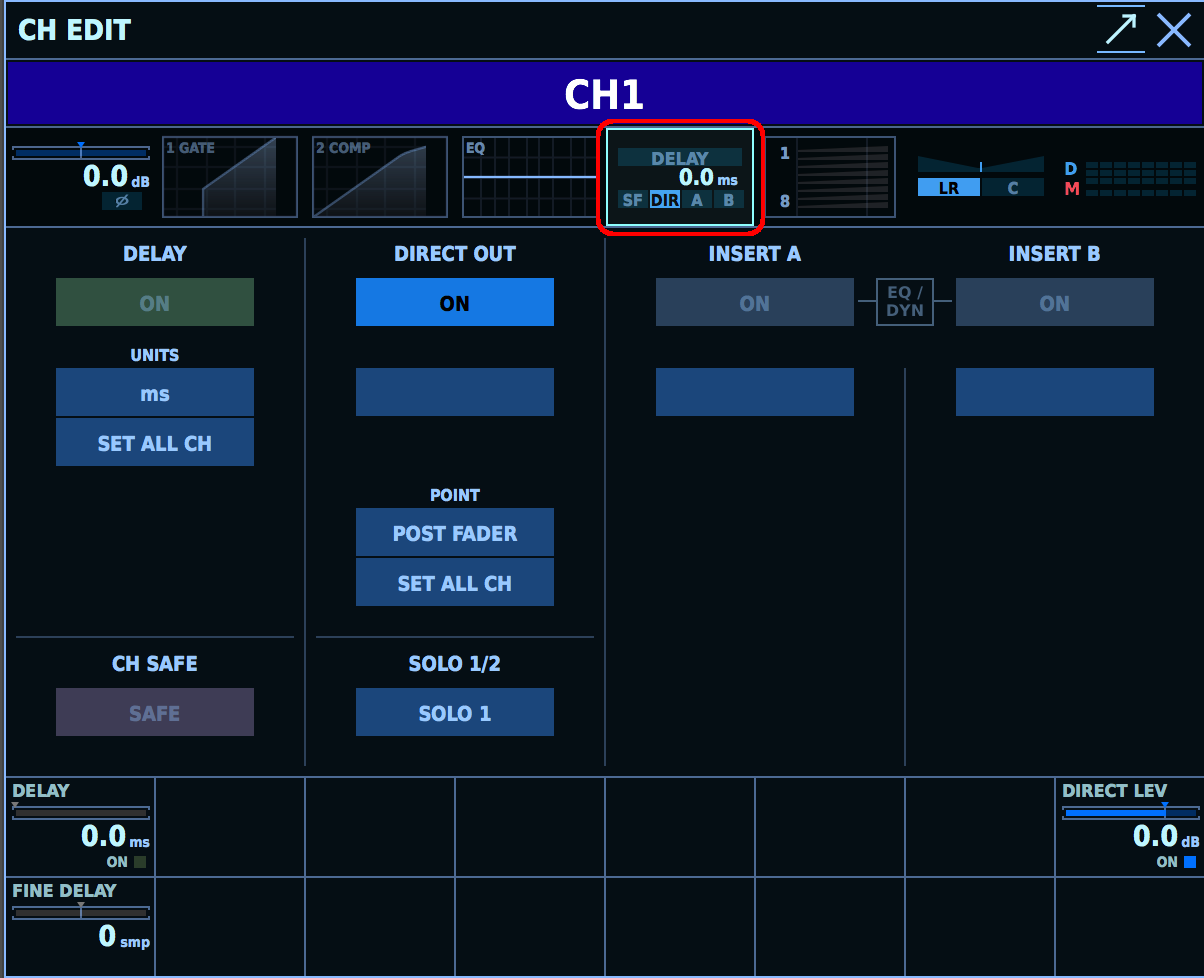
- Tap the DIRECT OUT output selection box:
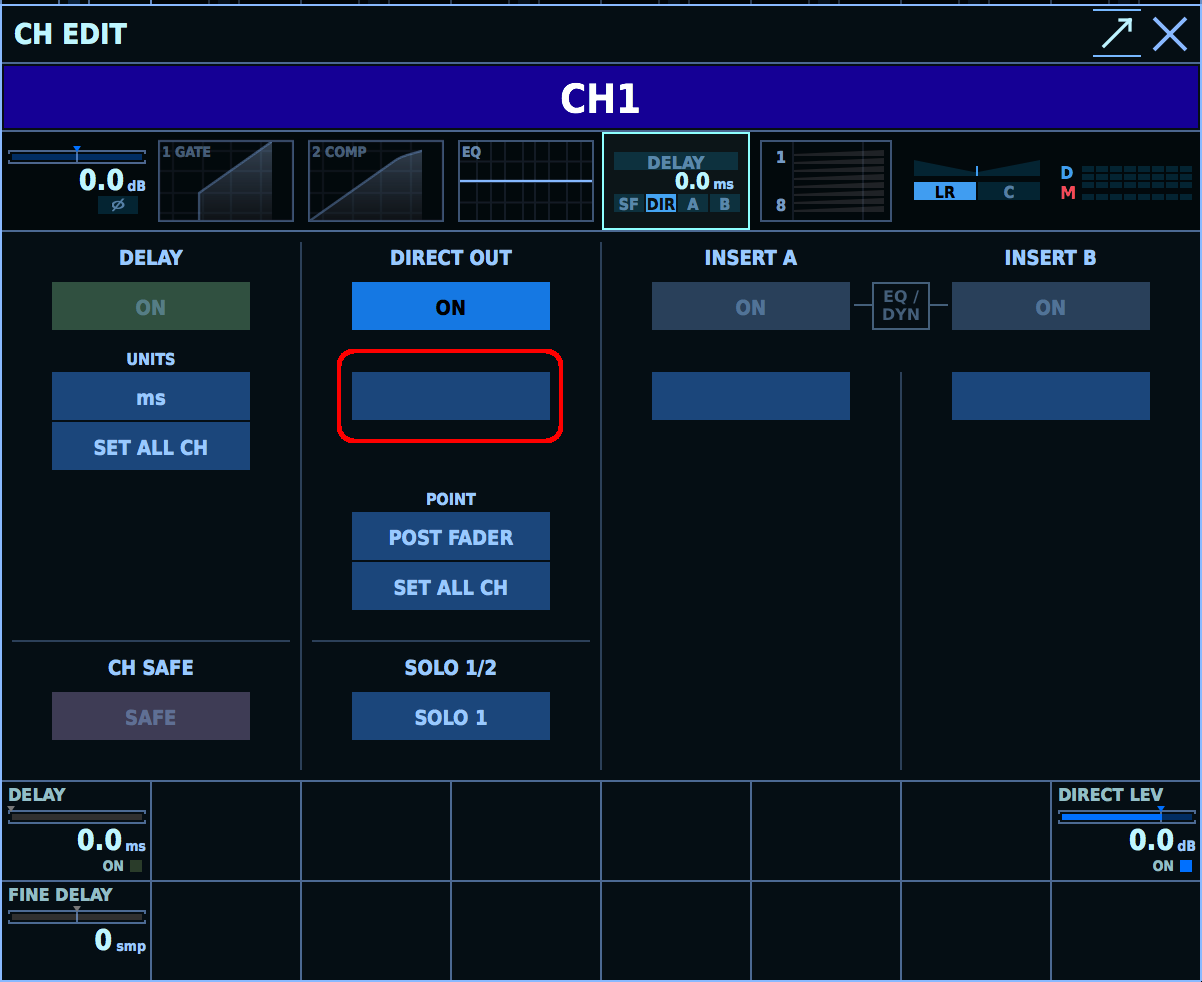
A patch destination windows will appear. - Tap CATEGORY, select the output category and then select the desired destination for the channel's DIRECT OUT:
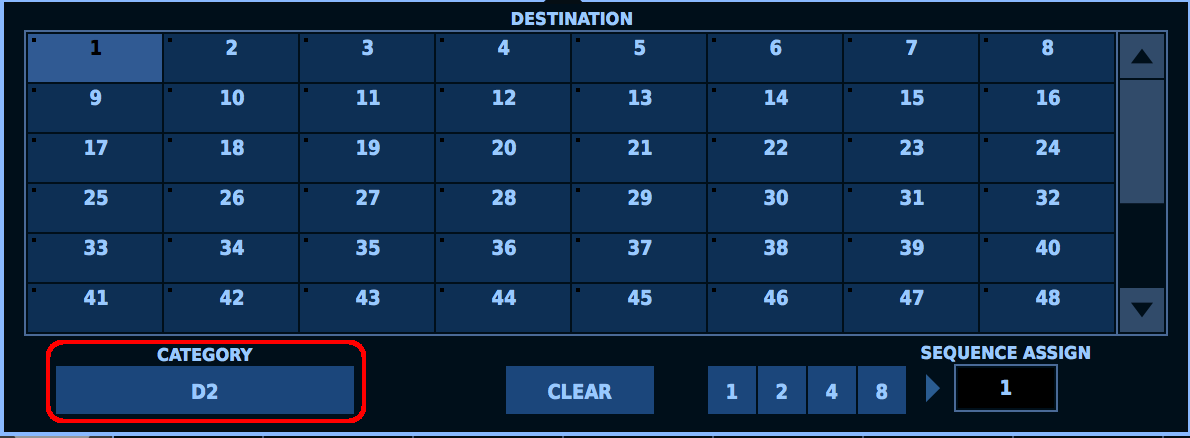
- Tap on "POINT" and select the DIRECT OUT output point on the channel:
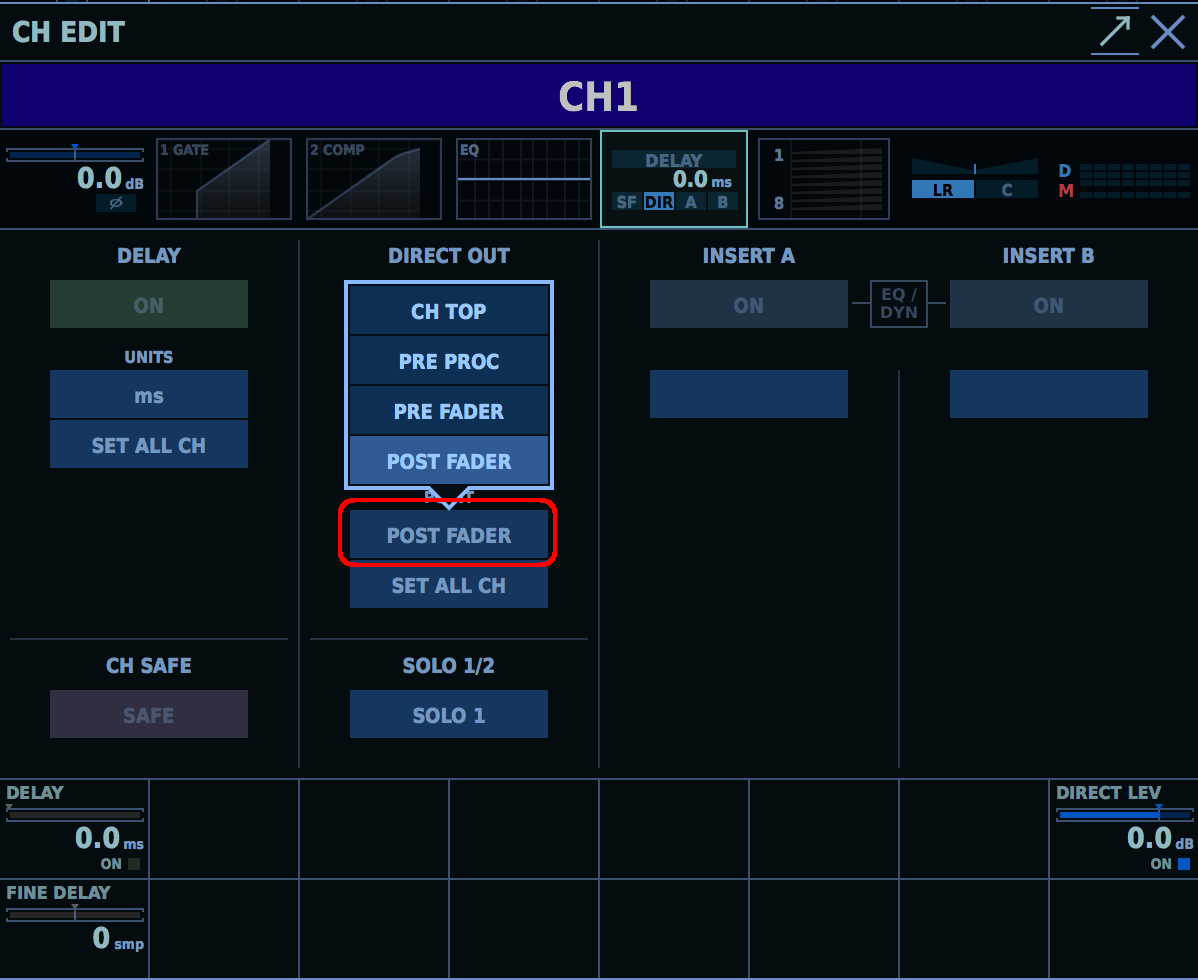
The output points are as follows:
- TOP OF CH: Top of the channel before phase switch, digital gain, eq, compression, etc.
- PRE PROC: Pre Processing before EQ and compression.
- PRE FADER: After EQ and compression but before the channel fader.
- POST FADER: After EQ, compression and channel fader.
Note: Most of the time, "TOP OF CH" is selected for DIRECT OUTs in order for the receiving device (broadcast mixer, M-48s, etc) to receiving the unaffected audio. - If you would like all of the M-5000's input channels to have the same DIRECT OUT POINT, make the selection in step 5 above and then tap SET ALL CH. Then select SET. This will make all DIRECT OUT point be the same as the current channel.
