M-400: How to Setup an AUX Send for Monitoring or Broadcasting
The following article will guide through setting up an AUX send for sending to a monitor/wedge or a broadcast system.
The example below will use AUX 1 and the physical output 1 of a S-1068 snake box connected to REAC A. However, this example can be used on any Roland snake box connected to REAC A.
REAC CONNECTION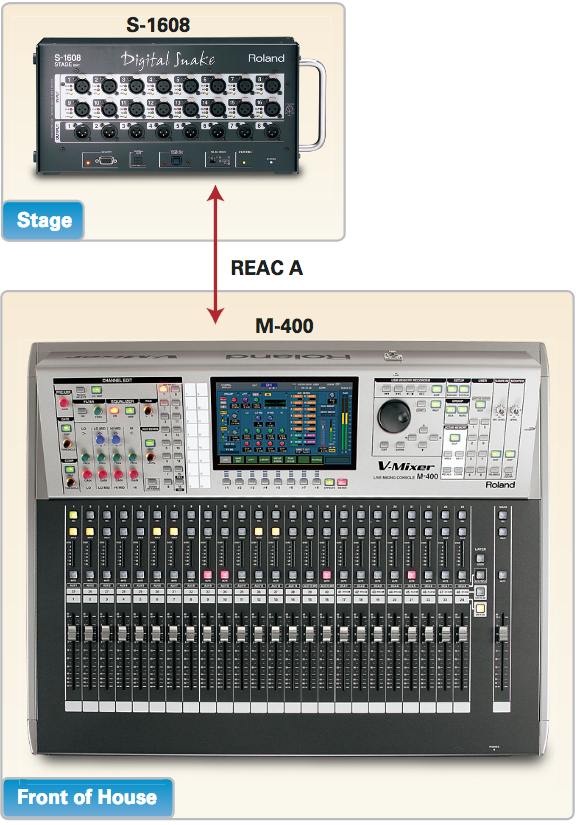
AUDIO CONNECTION
Connect audio output 1 from the snake box to the monitor/wedge or a broadcast system. 
M-400 SETTINGS
I. Patching AUX 1 to output 1:
- Press the PATCHBAY BUTTON.

- Press F2 (OUTPUT) beneath the screen.
- Press F3 (REAC A).
- Use the cursor buttons and the ENTER button to patch AUX 1 to REAC A OUTPUT 1.
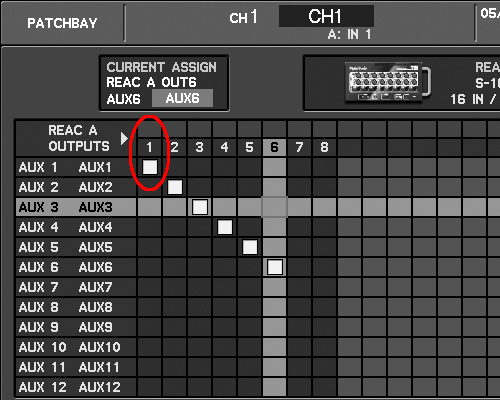
II. Setting AUX 1 As Pre Fader For All Channels
This allows the channel faders to be raised or lowered for the house mix without it affecting what is being sent to AUX 1.
- Press the DISP button in the AUX SENDS section.
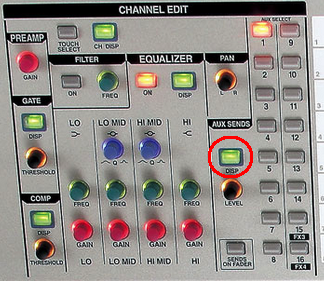
- Press the F6 (ALL CH POINTS) button beneath the screen.
- Use the cursor buttons and the ENTER button to "PRE FD" (pre fader) for AUX 1.
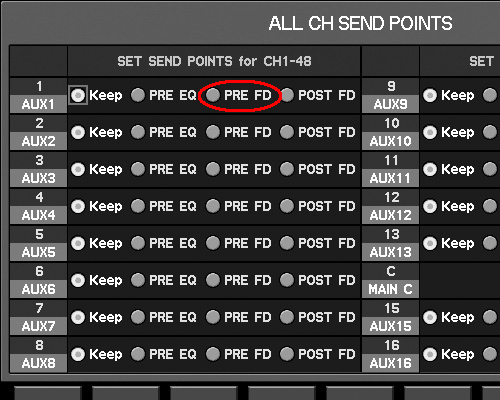
III. Sending a Channel to AUX 1
- Press the SEL (select) button for a desired channel.
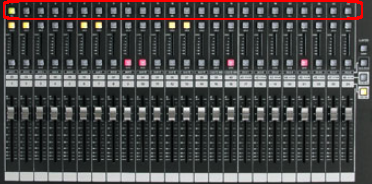
Note: Be sure that the red MUTE button beneath the channel's SEL button is NOT on. - In the AUX SELECT section, press the "1" button so that it's highlighted.
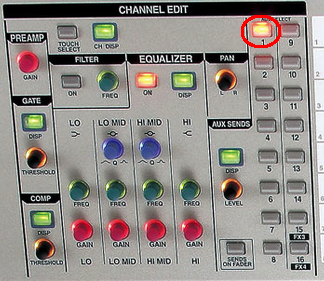
- Turn the LEVEL button clockwise in the AUX SENDS section to send to AUX 1 (which sends to the monitor/wedge or a broadcast system.
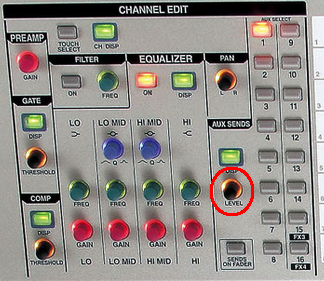
- Repeat steps 1 through 3 above for any additional channel that need to be sent to AUX 1 (i.e. the monitor/wedge or a broadcast system).
