V-800HD: How to Connecting Multiview. Multiview Explained
Connecting the Monitor
To operate the V-800HD, a monitor must be connected. Connect a monitor that supports HDMI input to the connector shown below.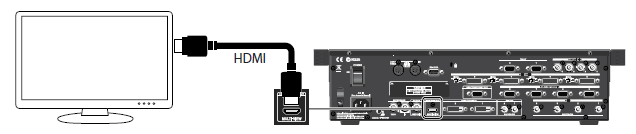
**NOTE**
The output resolution and refresh rate of this connector are fixed at 1920x1080/60 Hz (progressive). Connect a monitor that supports this resolution and refresh rate. Also, the monitor must support HDCP (High-bandwidth Digital Content Protection) signals.
About the Display on the Multi-view Monitor
When the source device is connected to the V-800HD and turned on, the output video and the source video are displayed as shown below.
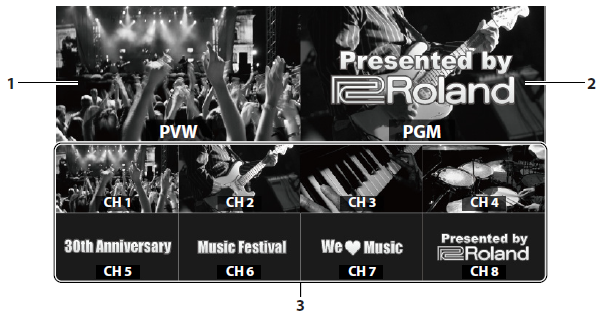
1. PVW Section (Preview Output)
The video selected on the inactive bus (standby) is shown here. If that bus becomes active, the selected video will become the
new program output.
2. PGM Section (Program Output)
The final output is displayed here. This is the program output sent to your displays.
3. CH 1 - CH 8 Section (Source Monitors)
This lets you monitor the video from source equipment connected to channels 1 through 8. A red border is displayed around the channel that is sent to the final output (PGM). A green border is displayed around channel that is on standby (PVW).
* The input source images are displayed here directly (without any parameter changes). Settings such as color adjustment or scaling are not applied.
* Changing the channel assignments at the cross-point (p. 49) also changes the order of displayed sources.
* Still images imported from USB memory are not displayed on the source monitor.
**NOTE**
The frame rate for the DVI-I/HDMI inputs and RGB/Component inputs is reduced by about 5 fps. Images of SDI inputs and composite inputs are displayed at the original frame rate coming from the source devices.
