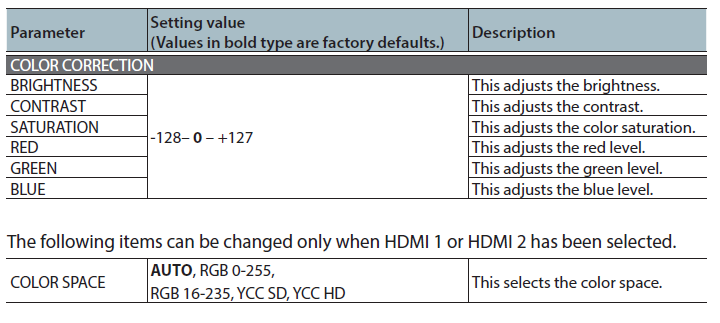V-1200HD: Troubleshooting Displayed Colors
Sometimes when you are connecting different devices to the V-1200HD colors will display incorrectly.
The main question that you have to ask yourself is: Does the color space of the video being input or output match the color space for the processing being done by the unit?
Use an optional V-1200HDR unit or remote-control software to change the settings for the color space.
Depending on the device, the color space might be interlinked with the selection of DVI or HDMI or the selected format. In such cases, changing the color space on the input or output device might bring about improvement for the problem.
Here's how to change the Color Processing on the 4:2:2 inputs:
- At the root menu of tap the "VIDEO" block to enter the Video Structure
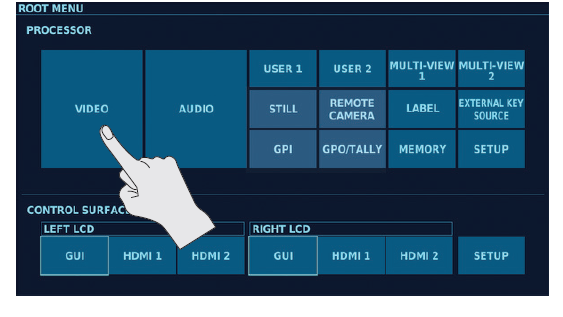
- In the "INPUT" section tap on the sections that displays SDI 1-10 and HDMI 1,2
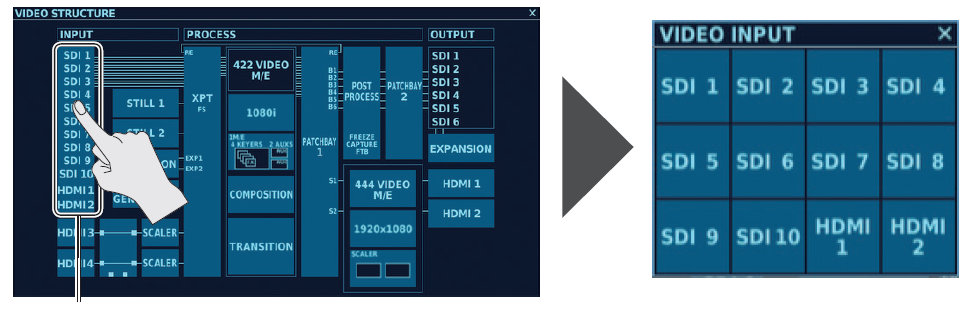
- Tap the button for the input video whose setting values you want to change.
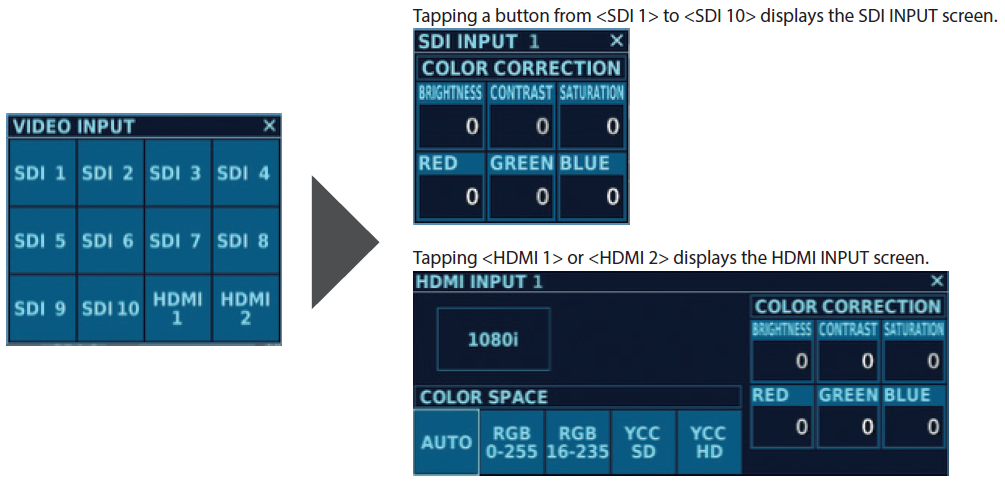
- You can change the setting values within the ranges shown below: