V-1SDI: Saving and Recalling Memory Presets
The memory function is turned on while the [MEMORY] button is held depressed. At this time the [A-1] through [A-4] and [B-1] through [B-4] buttons function as memory selection buttons 1 through 8. The currently selected button lights up in blue.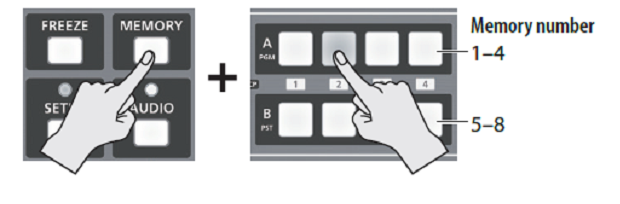
Memory 1 functions as a Last Memory. By factory default, memory 1 functions as a Last Memory. The current settings are automatically saved in memory 1 when you exit a menu or recall a memory. To stop using the Last Memory function, go to the SETUP menu, and at MEMORY (page 13/16), set “AUTO MEMORY” to “OFF.”
Saving
- Hold down the [MEMORY] button and press and hold (for 2 seconds or longer) the button from [A-1] though [A-4] and [B-1] through [B-4] for the number where you want to save the settings.
The [A-1] through [A-4] and [B-1] through [B-4] buttons all briefly light up in blue, and the current settings are saved.
- To turn off the memory function, release the [MEMORY] button.
**NOTE** When memory 1 has been selected as a destination for saving, the values saved there might be overwritten by the Last Memory function.
Recalling
- Hold down the [MEMORY] button and press and the button for the memory number you want to recall. The settings are recalled. The currently selected button lights up in blue.
- To turn off the memory function, release the [MEMORY] button.
