V-1200HD: How to a Capture Still from Video Output
Capturing stills from your video in real time is helpful when you want to capture a logo or chart from a computer and only have one computer to work from. Capturing a still leaves the computer open and available for whatever you need it (eg. power point presentation or video playback).
At the POST PROCESS screen, you can apply video freezes and black fades to video assigned to B1 through B6 using PATCH BAY 1. Follow these steps to do a Video output capture:
- At the ROOT MENU press the <VIDEO> button from the on screen display
- In the VIDEO STRUCTURE Chart press the <POST PROCESS> button
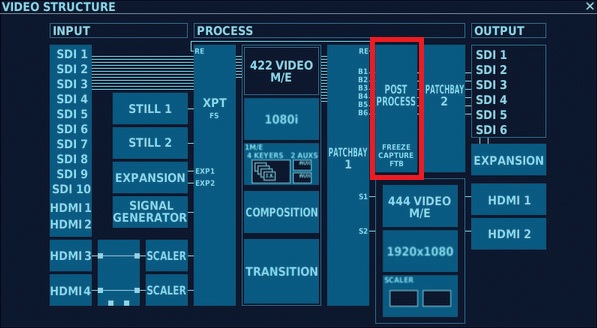
- Under CAPTURE "BUS" Select the SDI video output you'd like to do a still capture of; any of B1-B6.
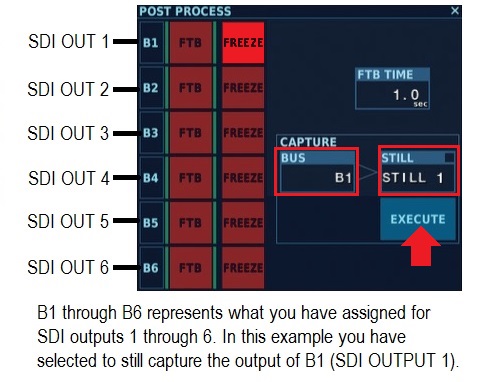
- Choose the still memory number you would like to assign the capture to and press EXECUTE to capture the still.
- You can now assign that still into your XPT point.
