V-60HD: Saving a Preset
Take the current settings, including video and audio settings and the state of the operation panel, and save them as a single set in memory, to recall later and use when needed. The V-60HD is provided with eight preset memories. Here's how to set them:
- Press the [MODE] button until you make it light up in blue.
Each press of the [MODE] button makes it toggle between lighting up in blue and in green.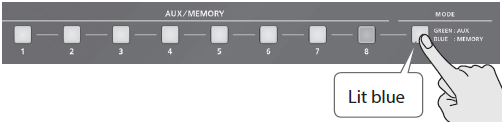
- Now the AUX/MEMORY buttons function as memory selection buttons.
The currently selected AUX/MEMORY button lights up in blue.
- Press and hold (2 seconds or longer) the AUX/MEMORY button number where you want to save the settings. All AUX/MEMORY buttons briefly light up in blue to indicate that the current settings are saved.
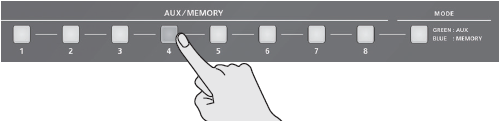

The state of the [OUTPUT FADE] button and [PHONES] knob is not saved to preset memory. The following settings are also not saved in preset memories. They are saved in the unit as shared items.
| Category | Setting items saved in the unit |
| RS-232/ GPI | All Menu Items |
| LAN CONTROL | |
| SYSTEM | All setting items except “TEST PATTERN” and “TEST TONE” * “TEST PATTERN” and “TEST TONE” are always set to “OFF” at startup. |
You can also use the [MENU] button  “PRESET MEMORY”
“PRESET MEMORY”  “SAVE” or “LOAD” to save or load a preset memory.
“SAVE” or “LOAD” to save or load a preset memory.
