V-60HD: How to Do a Factory Reset
Follow these steps to implement a factory reset on the V-60HD:
-
 Select the [MENU] button
Select the [MENU] button
- Use the Value knob to select “SYSTEM”
- Press <ENTER>
- Use the Value knob to select “FACTORY RESET”
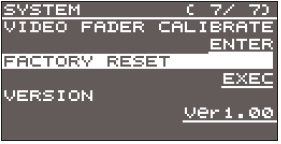
- Press <ENTER>
- A confirmation message should appear to prompt the action
- Use the Value knob to select "YES"
- Press <ENTER> to execute
- Once the Factory Reset press the [MENU] button to exit

Executing a factory reset causes all values that have been set, settings saved in preset memories and still images saved in the unit to be lost.
