M-200i: Restoring to Factory Settings (Initializing the Mixer Setting)
The following steps will guide through restoring the factory settings (initializing):
- If an iPad is synced to the M-200i, press and hold the FUNC button and then press EXIT.
- Press the SETUP button.
- Cursor to INITIALIZE and then press ENTER.
- Cursor to the desired sections to initialize and then press ENTER so that there's a check-mark to the left of the section. The sections you can select are as follows:
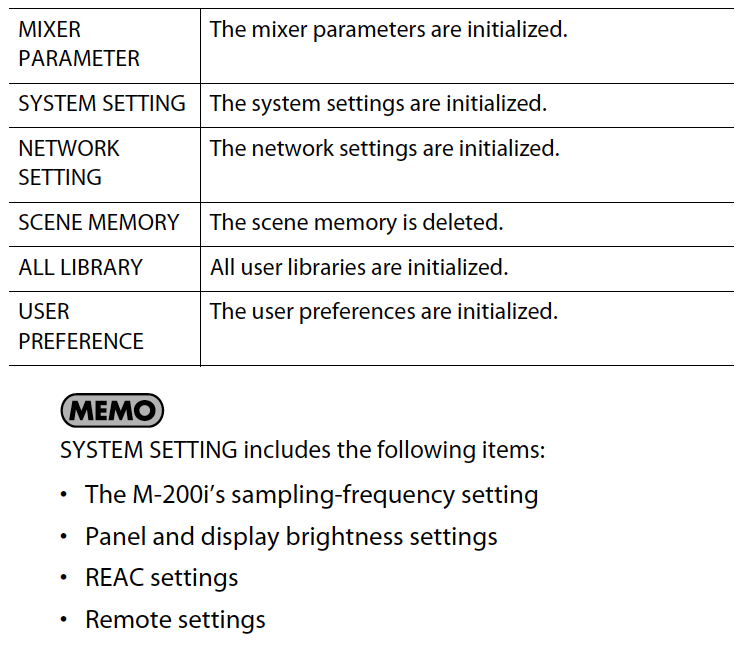
- Move the cursor to the INITIALIZE button on the screen and then press ENTER.
