V-60HD: Switching the AUX Output
You can output video on the AUX bus from and SDI OUT or HDMI OUT. To output the AUX bus, you change the bus assignments for the respective connectors to “AUX.” To set outputs to send AUX please refer to Changing the Output Bus Assignments
Use these button operations to directly select the video to send to the AUX bus.
- Press the [MODE] button to make it light up in green. (When the Mode button is lit up green that means the AUX/MEMORY bus is actually active to select the Aux video bus crosspoint with ease)
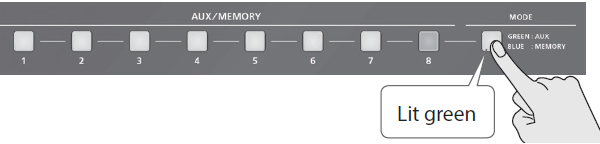
- Press an AUX/MEMORY button to select the AUX-bus video. This should switch the AUX output
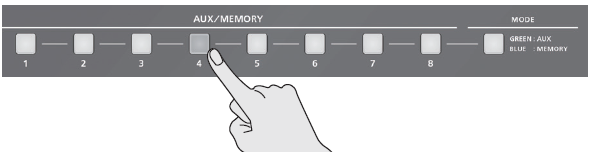
There is also a setting in the SYSTEM menu called AUX LINKED PGM. This allows the AUX outputs to be copies of the PGM outputs when needed
There are two link modes, Auto Link and Manual Link:

It may take a little practice to understand the two modes, here are some examples:
Auto Link Example:
PGM is channel 1 , PST is 2, and AUX is 3.
If I press AUX 4, PGM is still 1 and AUX is now 4.
If I press [CUT], PGM is now 2 and AUX turns off and now follows PGM as 2.
If I press [CUT] again, PGM is 1 again, and AUX continues to follow PGM as 1.
If I press AUX 4 again, the independent AUX turns back on as 4.
Manual Link Example:
PGM is channel 1 , PST is 2, and AUX is 3.
If I press AUX 4, PGM is still 1 and AUX is now 4.
If I press [CUT], PGM is now 2 and AUX is still 4.
If I press [CUT] again, PGM is 1 again, and AUX is still 4.
If I press AUX 4 again, it turns off and now follows PGM as 1.
