XS-SERIES: Importing Still Image
importing a still image is a useful feature for those that have a need to recall a logo or image when desired. To import an image into your XS-82/83/84 you will need a USB flash drive. If you're using the USB flash memory for the first time with the XS make sure that you format it on the XS.
Prepare the image:
- The image needs to follow these parameters:
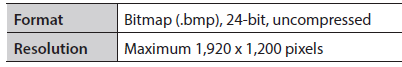
* Still images cannot be scaled so make sure you provide a still image whose resolution matches the final format.
- Give the still image a file name composed of no more than eight alphanumeric characters, and be sure to append a “.bmp” file extension.
- Save the still image in the root directory of the USB flash drive.
- Connect the USB flash drive containing the saved still image to the USB MEMORY connector.
- Select the [MENU] button > “USB MEMORY” > “LOADSTILL IMAGE” > the destination for saving the still image (1 through 4), then press the [VALUE] dial.
- The “LOAD STILL IMAGE” popup appears. The names of the files on the USB flash drive are displayed in the popup.
- Select the still image file you want to import, then press the [VALUE] dial.
- Check the message and press the [VALUE] dial to confirm.
It gives you to option to "If you want to quit, press the [EXIT] button."
- Once you confirm the still image is imported into the unit
- Press the [MENU] button to quit the menu.

Importing still images might result in longer startup times, depending on the image size and the number saved.
