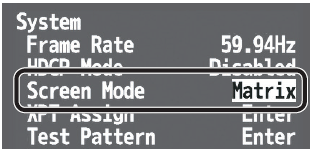XS-1HD: Screen Modes
The XS-1HD’s video output has three unique screen modes that you can use for various applications. Here is a breakdown of the Screen Modes:
Matrix Mode:
In this mode allows you to use the crosspoint (XPT 1-4) buttons to switch between four inputs and four outputs. The internal frame synchronizer allows seamless video switching.
Split Mode
In this mode allows you to select up to four source by the cross-point buttons and be layer-composited and output to your for outputs. The video of XPT 1 can also be key-composited.
Switcher Mode
In this mode video of the PGM side (XPT 3 row) is always output. The PST side (XPT 4 row) selects the preset video (the video that will be output next). Use the [AUTO] button or operate the video fader to switch the video.
Here's the steps on how to switch the Screen Mode
- Press the [MENU] button
- Use the <CURSOR> knob to go to SYSTEM
- Press ENTER go into the System Menu
- In the System Menu use the <CURSOR> knob to select SCREEN MODE
- Once screen mode is highlighted use the VALUE knob switch between modes
- Press the [MENU] button several times to close the menu