XS SERIES: Sharing a Video Source
The XS series has a feature that allows you to share a single video source in up to 8 inputs.
Here's how to set it to SHARE:
- Press the MENU button
- Select item 1: VIDEO INPUT
- Select video from any of the INPUTS 2-8 (input 1 cannot support the share feature)
- Within that Input, under INPUT SELECT use the Value knob to change the input to SHARE
- This should display the previous input source video
It's important to remember that the video source that can be shared is from the previous video input source only. See below: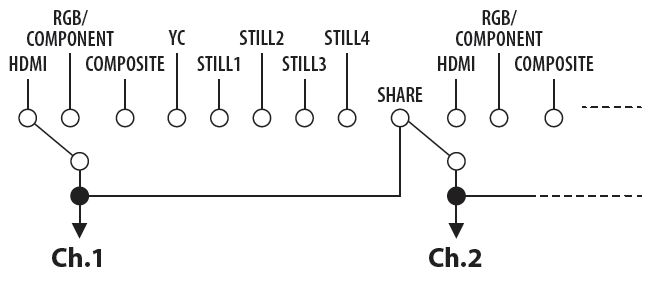
So for example you have a source in input 5 that you want to share into input 6-8. You set the input's to SHARE from inputs 6-8. However inputs 1-4 will not be able to display input 5's source.
Or let's say you just want to input a single source into the XS and share it to all inputs. What you have to do is set INPUT 2-8 to "SHARE" and match the input connector to input 1 to source it.
