VR-4HD: Panel Lock
You can lock the operation of buttons and knobs to prevent inadvertent operation of the VR-4HD. Follow these steps to enable a Panel Lock:
1. Press the [SYSTEM SETUP] button to display the setup screen.
2. Select <SYSTEM> to display the SYSTEM menu.
3. Select <PANEL LOCK>, <MONITOR BUTTON LOCK>, or <TOUCH PANEL LOCK> as the type of panel lock to use.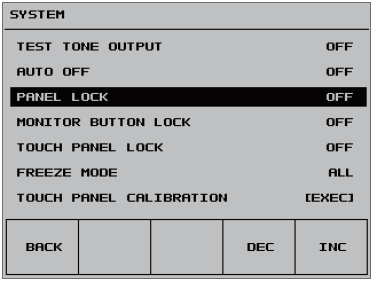
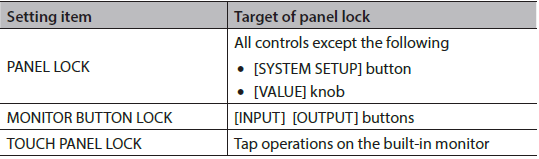
4. Use the [VALUE] knob to set panel lock to enabled (ON) or disabled (OFF).
5. Press the [SYSTEM SETUP] button several times to quit the setup screen.
