V-1600HD: Changing the Output Source of the Second Connectors
On the V-1600HD, you can assign PGM, PVW or AUX output to the output connectors described below. You can assign the output sources independently to each respective output connector.
• SDI OUT (2)
• DVI-D/HDMI OUT (2)
• RGB/COMPONENT OUT
• SD OUT (COMPOSITE/S-VIDEO)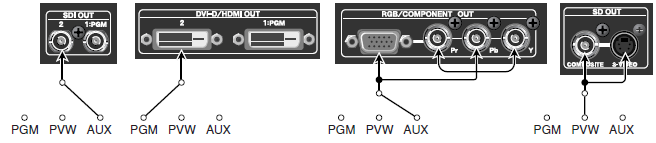
* By default, AUX output is assigned to these connectors.
* Only the PGM can be assigned to the SDI OUT (1:PGM) or DVI-D/HDMI OUT (1:PGM) connector.
Viewing the List of Source Assignments
You can view a list showing which sources are assigned to which connectors. Press the [OUTPUT] button to make the output related menu appear. It displays the assignments to the respective connectors and the output formats, as shown below.
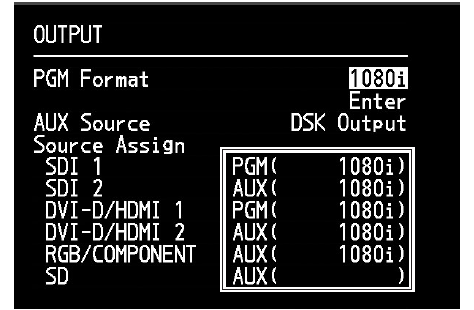
Changing a Source
This changes the output source assigned to a connector.
-
Display the OUTPUT menu.
Go to the SETUP section and press the [OUTPUT] button to display the OUTPUT menu.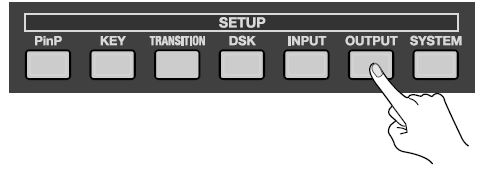
-
Select the connector.
Use the up and down [CURSOR] buttons to choose the connector whose output source you want to change.
[SDI 1] and [DVI-D/HDMI 1] cannot be selected.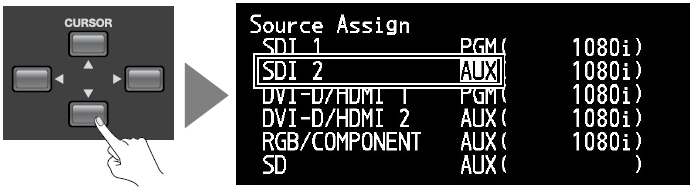
-
Change the source.
Turn the [VALUE] dial to change the source. Select [AUX], [PGM], or [PVW].
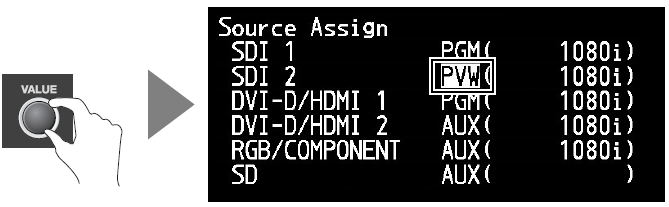
-
Exit the menu.
Press the [EXIT] button to exit the menu.
