V-1600HD: Saving Settings to External USB Memory Drive
Being able to save your parameter settings for the V-1600HD on an external USB drive is a convenient feature that could help in case you ever lose your settings to the unit or have to reload all the settings because the memory was overwritten by other parameter settings. Follow these steps in order to save the settings externally.
Connecting a USB Memory Device
Connect the USB memory device to the USB MEMORY port on the side of the monitor.
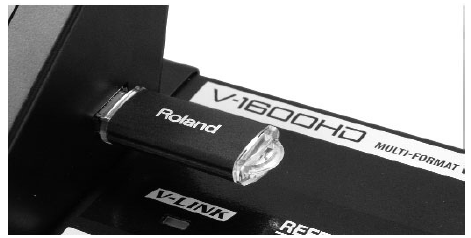
Formatting a USB Memory Device
Press the [SYSTEM] button to display the SYSTEM menu. Use the up and down [CURSOR] buttons to choose [FORMAT] under [USB Memory]. Pressing the [ENTER] button displays the message “Push enter to execute.” Press the [ENTER] button to execute formatting.

Saving to a USB Memory Device
-
Display the SYSTEM menu.
Press the [SYSTEM] button to display the SYSTEM menu.
-
Select the Parameter Storage menu.
Use the up and down [CURSOR] buttons to choose [Parameter Storage] under [USB Memory]. After making the selection, press [ENTER].

-
Select the Save As menu.
Choose [Save As]. The display changes to a screen for editing the file name. The name “NEW_FILE.V16” is preselected. Edit the “NEW_FILE” portion of the text string.
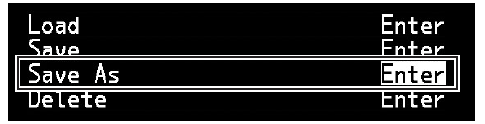
-
Edit the file name.
Use the left and right [CURSOR] buttons to change the location of character selection, then use the [VALUE] dial to change to a different character.
* You can use the up and down [CURSOR] buttons to insert or delete characters.

-
Save to the USB memory device.
Deciding on a file name and pressing the [ENTER] button displays the message “Push enter to execute.” If you want to save, press the [ENTER] button.
* The settings file is saved in the root directory of the USB memory device.
-
Exit the menu.
Press the [EXIT] button to exit the menu.

At the [Parameter Storage] menu under [USB Memory] you can carry out operations described below.
• [Load] This imports settings saved on the USB memory device into the V-1600HD.
• [Save] This saves settings by overwriting.
• [Delete] This deletes a settings file (.V16) from the USB memory device.
* When you complete loading the settings from a connected USB memory with [Load] menu, press the corresponding MEMORY button to refresh the V-1600HD’s settings.
