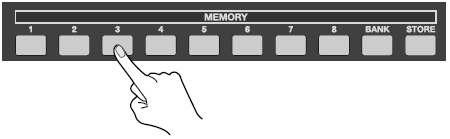V-1600HD: Saving Settings in MEMORY Buttons
You can save the current settings to a MEMORY button. The V-1600HD’s internal memory contains banks from 1 to 8, and up to 8 sets of settings can be saved in each bank, for a total of up to 64.
For a list of parameters that are saved on memory storage of the V-1600HD go here.
Saving the Current Settings
This saves the current state of the V-1600HD.
- Put the unit in the state you want to save.
Operate the dials and buttons on the panel to put the unit in the state you want to save. Also, use the menu screens to make the various settings you prefer. - Put the unit in standby for saving.
Press the [STORE] button to place the unit in standby for saving.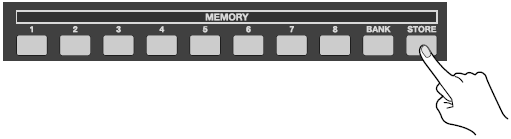
- Select the bank to save to.
Go to the MEMORY section and press the [BANK] button. The button for the currently selected bank lights up. Choose a bank from [1] through [8] to select the destination for saving.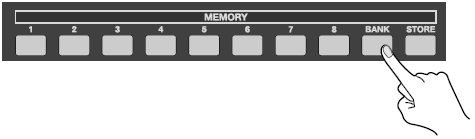
- Select the number to save to.
In the bank you selected in step 3, press the button [1] through [8] to select the destination for saving. Pressing any button saves the data in internal memory.
Saving is performed only for items set to [ON] at [Memory Store Parameters] on the [SYSTEM] menu.