V-1600HD: Aux Output
You can use the menus to select the AUX output points described below.
* By default, number 2, [Mixer Output] is selected.
1. Mixer Input
2. Mixer Output
3. DSK Source
4. DSK Output
During operation in the DSK mode, the AUX output point (1 - 4) is switched as shown in the figure below.
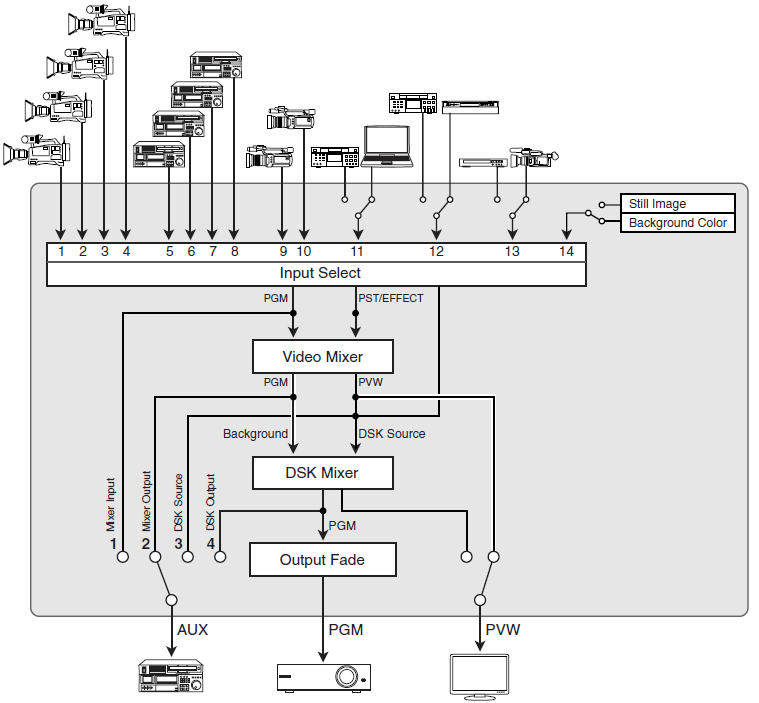

The figure above depicts the state when the V-1600HD’s internal operation mode is set to the DSK mode. Internal signal flow differs when one of the alternative modes is enabled. Refer to “Multi-Screen Modes”.
-
Display the OUTPUT menu.
Go to the SETUP section and press the [OUTPUT] button to display the OUTPUT menu.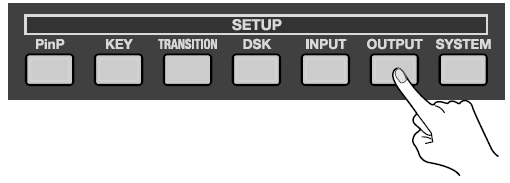
-
Change the output point.
Use [CURSOR] buttons to choose [AUX Source], then use the [VALUE] dial to change the setting.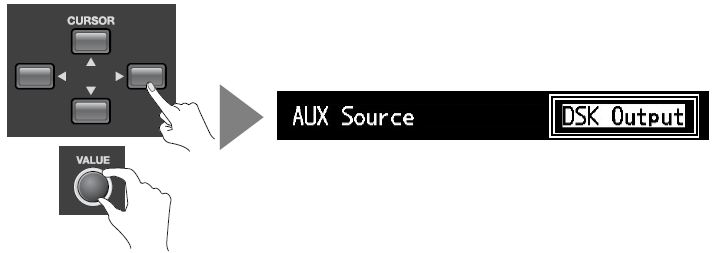
-
Exit the menu.
Press the [EXIT] button to exit the menu.
