VR-50HD: AUX Bus Output
The VR-50HD gives you the flexibility to set a video output to reflect a isolated camera input or mixed output separately from the main video output. Here are the steps set it up and option you have with the VR-50HD.
- Press the [MENU]
- Touch Video <Output>.
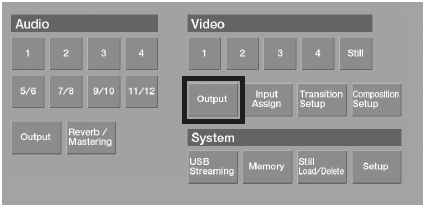
- The Video Output screen appears.
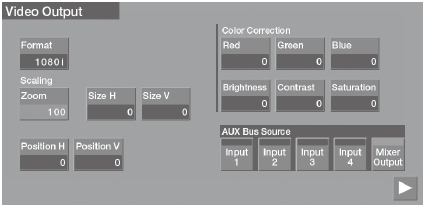
- Touch AUX Bus Source <Input 1>–<Mixer Output> to select the signal.
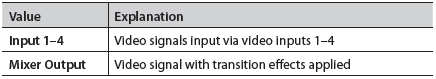

When a choice from Input 1 to 4 has been selected, the frame rate of the MULTI-VIEW input video is reduced.
- Press the [MENU] button to exit the menu screen.
