V-1SDI: Factory Reset/ Default
Executing a Factory Reset returns various settings to their factory defaults. When all forms of troubleshooting cease to help this is one resource that you can turn to.
* Please note that executing a factory reset causes all setting values saved up to then to be lost. Please be aware that all settings saved to MEMORY will be lost.
- Press and hold the SETUP menu button for 2 seconds
- Use the CUT button to get to Page 16/16 of the menu
- Once on Page 16/16 use the DSK and AUTO Arrows to get to "FACTORY RESET"
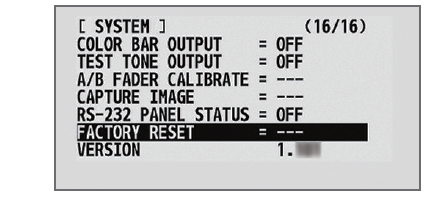
- Move the A/B fader to the bus A position.
- Make sure the message “PRESS “UP”” is displayed, and press the [DSK] (^) button.
(If you want to cancel the operation, move the A/B fader to the bus B position or press the
[AUTO] (v) button.) - A factory reset is executed.
- Press the [SETUP] or [AUDIO] button to quit the menu.
