V-440HD: Outputting Test Patterns
Outputting Test Patterns can be very helpful when adjusting output settings. Here are a couple of options available for test patterns that you can use to help you:
Outputting the Test Pattern from the HD/RGB OUT Connectors
- Press the MENU button
- Select the first item “1. HD/RGB Output.”
- In “1. HD/RGB Output.” select “14. Test Pattern Select.”
- Here you select the pattern to be displayed. The options are:
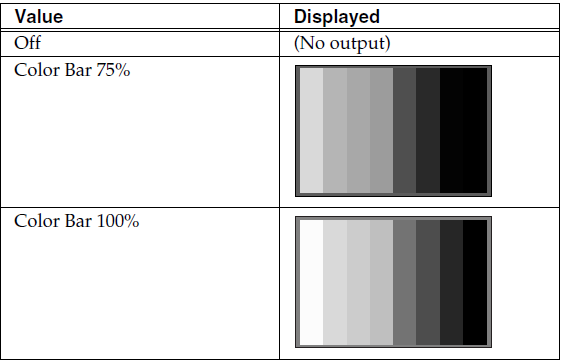
Outputting the Test Pattern from the SD OUT Connectors
- Press the MENU button.
- Select the sixth item “6. SD Output.”
- In the “6. SD Output.” menu select “6. Color Bar.”
- Select On from the menu and press the ENTER button to confirm. This will display SD color bars.
