VR-3EX: Aligning Video and Audio (Lip-sync)
Normally, because video processing takes more time than audio processing, the video is output later than the audio, resulting in video and audio that are out of sync. On the VR-3EX, you can delay the output of the audio on the respective channels and from the internal microphones and HDMI input. Delaying audio output lets you output video and audio at the same timing.
1. Input the audio and video from a video camera or other source.
2. Output the video to a projector or other display device and the audio to speakers or headphones.
3. Check whether the video and audio are out of sync.
For example, in a scene showing a drum performance, the sound of the drums being hit might be heard ahead of the video.
4. Press the [SETUP] button for the input audio to which you want to delay output of the audio.
The setup screen is displayed
5. Touch <DELAY>.
• When you want to align the output timing of AUX bus audio and video, touch <AUX DELAY>.
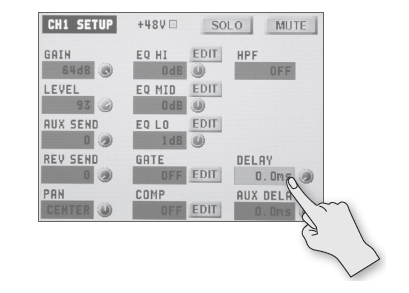
6. Turn the [VALUE] knob to adjust the length of the delay for the audio.
Delay the audio until it is aligned with the video.
The amount of delay you apply to the audio depends on the entire system, including the projector.
7. Press the [SETUP] button to quit the setup screen.

You can also delay output just for the audio output via the USB port. Use MAIN [SETUP] from the Audio section then use <USB DELAY> to adjust the delay time for the audio output via USB.
