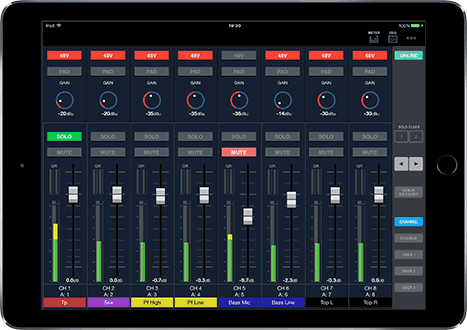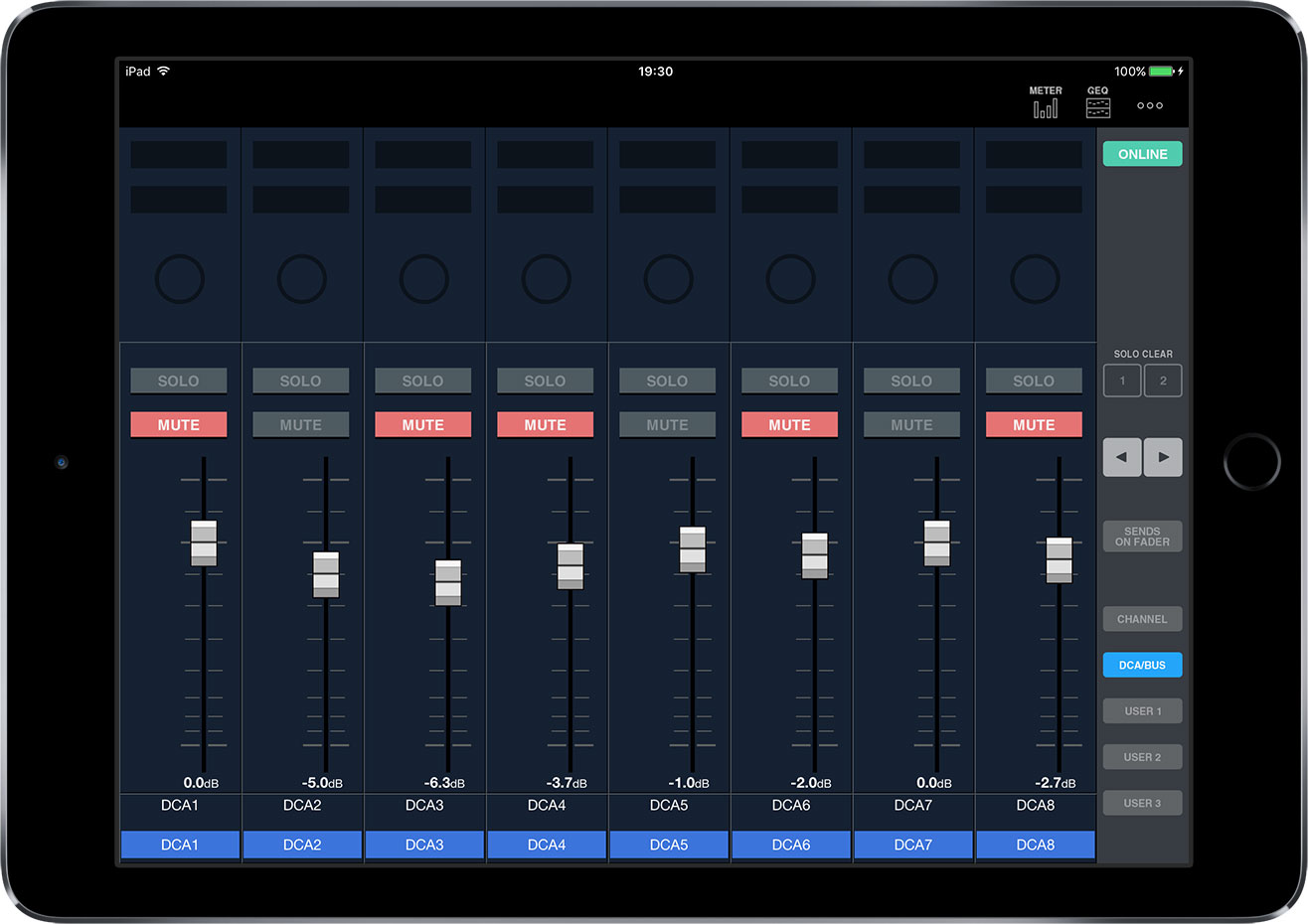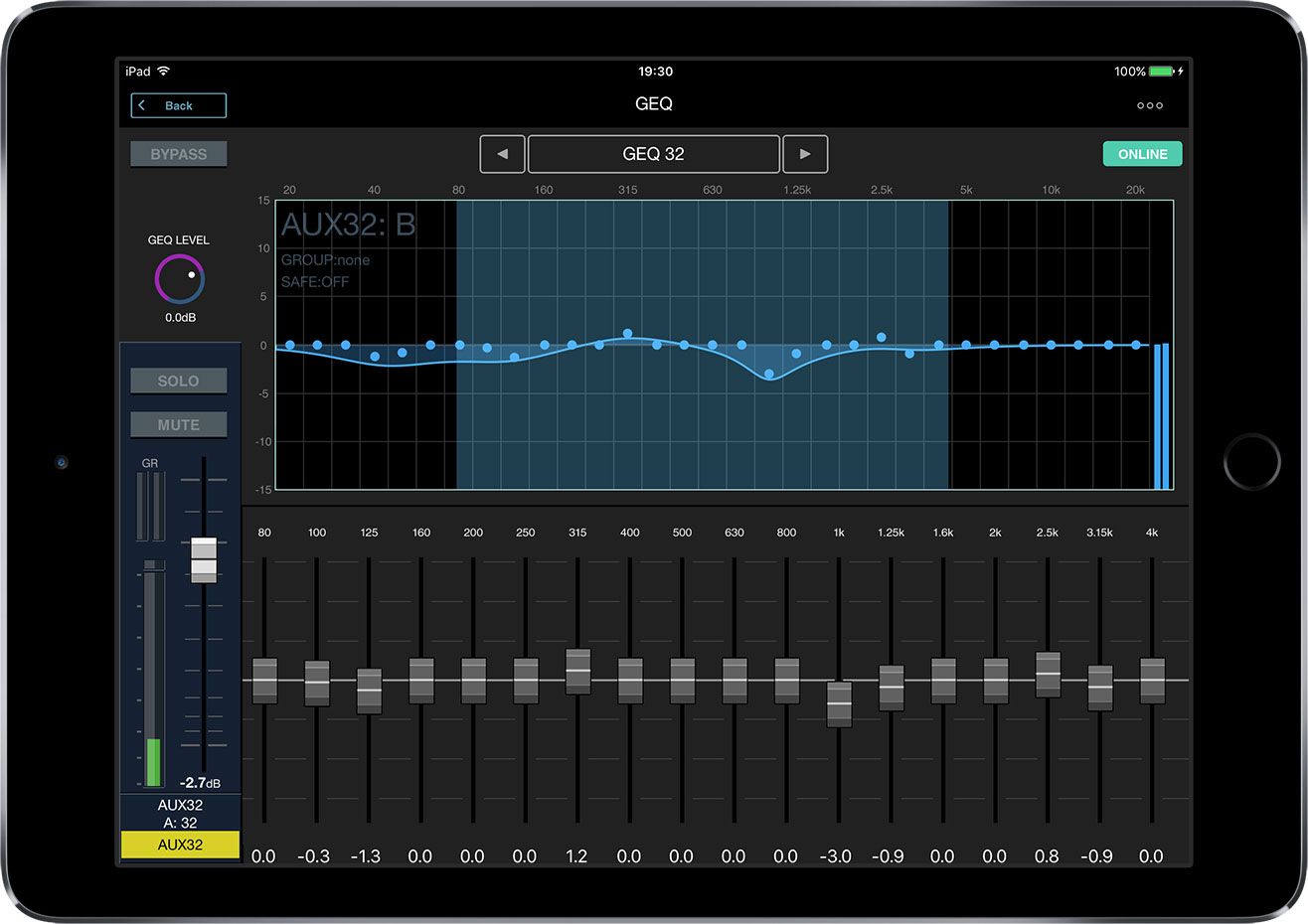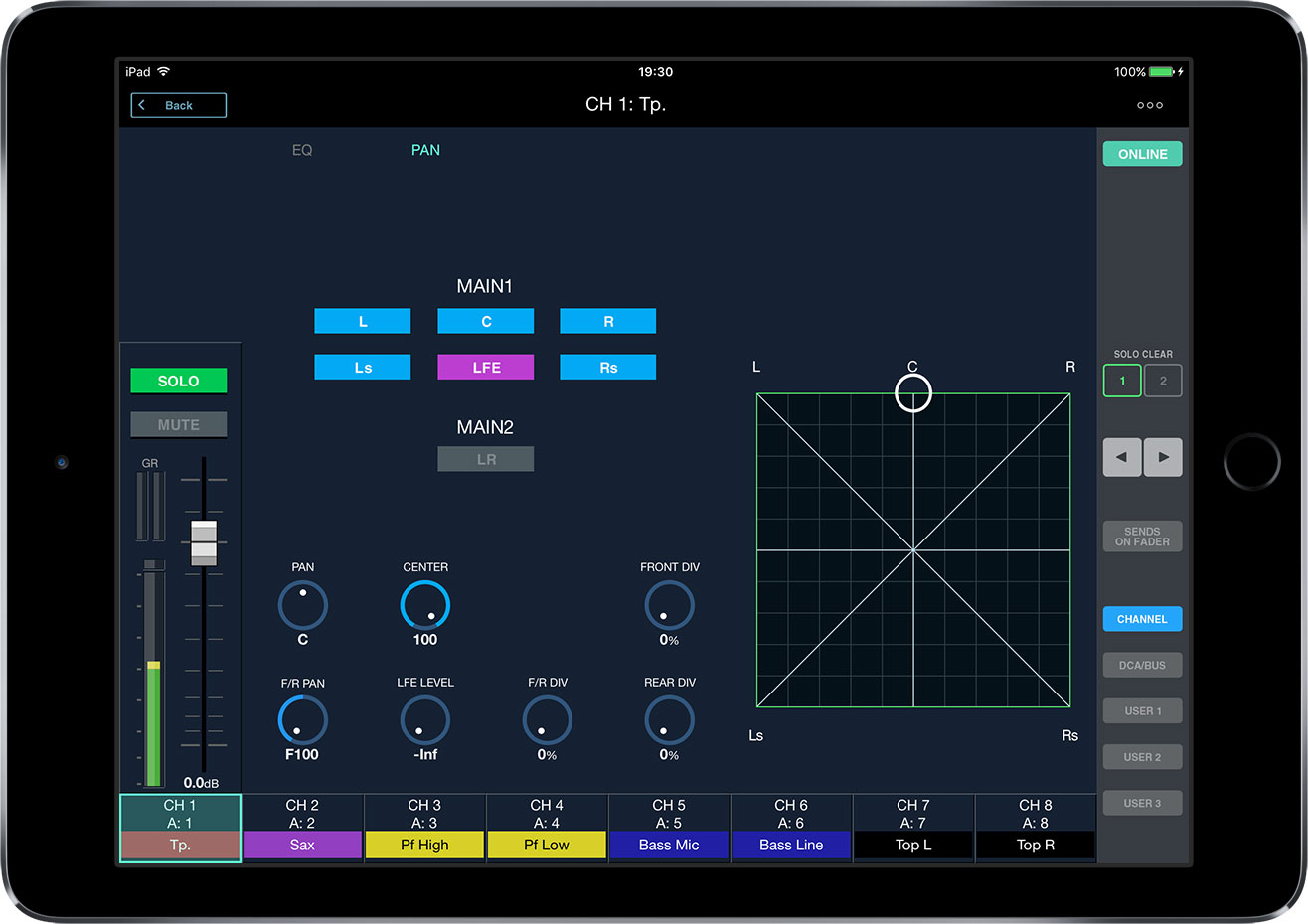- •
- •
- •
- •
- <
- >
Overview
You can remotely control most of the parameters such as Channel Level, Channel EQ and GEQ. The multi-touch operation lets you mix, confirm and change the parameters intuitively. The M-5000 or M-5000C can be controlled simultaneously from up to three iPads: a) wired hookup using the Dock connector, b) through a wireless router, or c) direct ad-hoc connection using a wireless USB adapter. Depending on the size and complexity of the environment, an operator can choose any or all of these connection types.
Notes
*The M-5000/M-5000C you are connecting to must be running at the latest version(Version 1.3 or later).
*For wireless connection between the M-5000/M-5000C and iPad, a wireless USB adapter and/or a wireless access point(e.g., wireless LAN router) is required(sold separately).