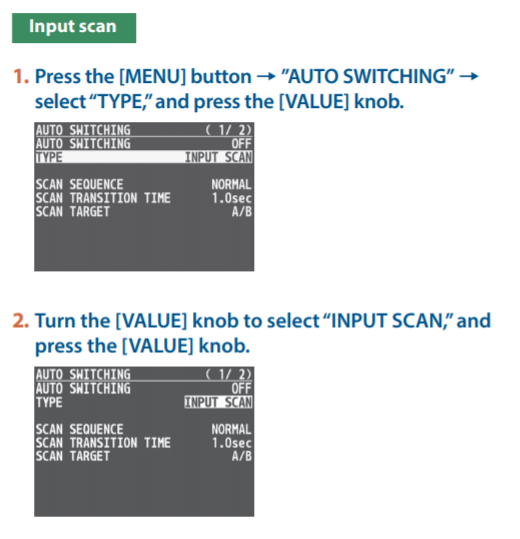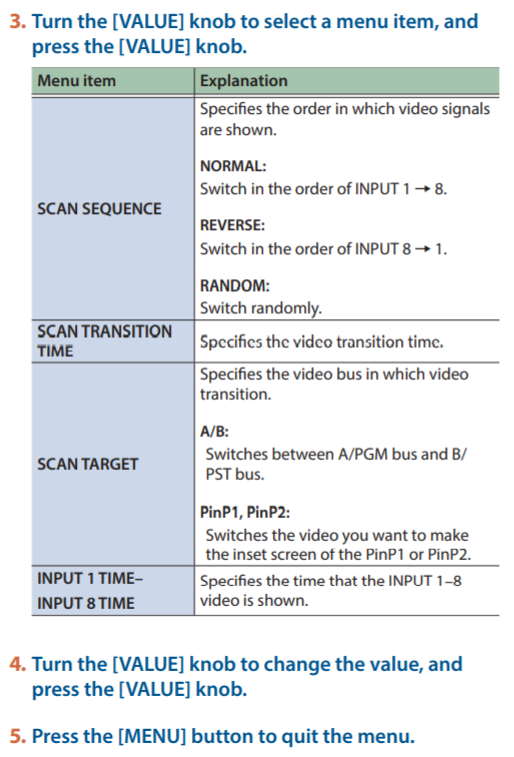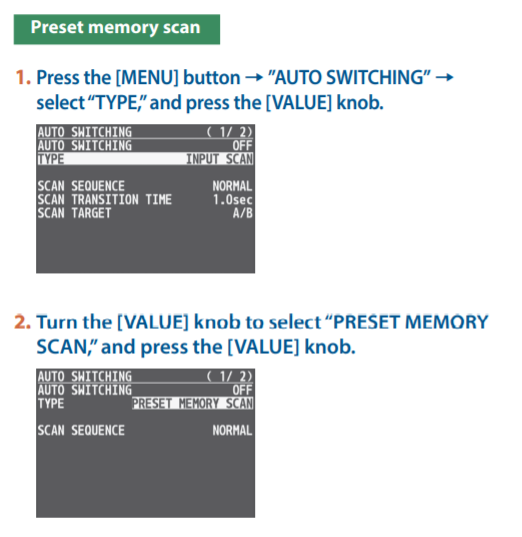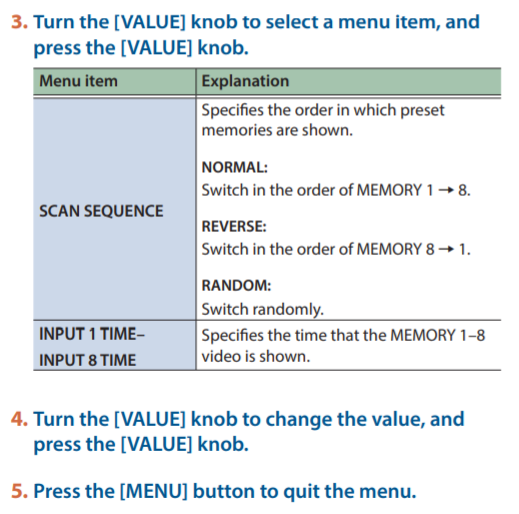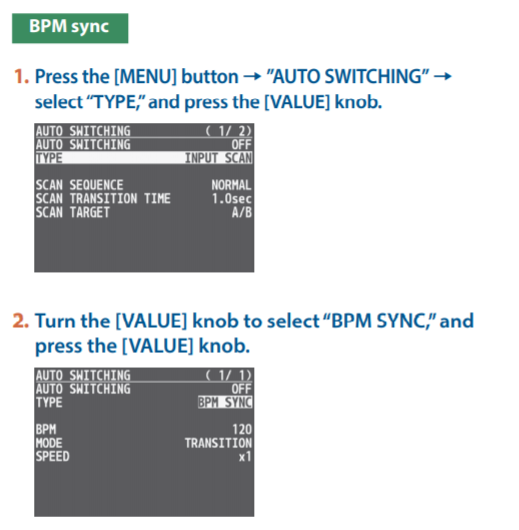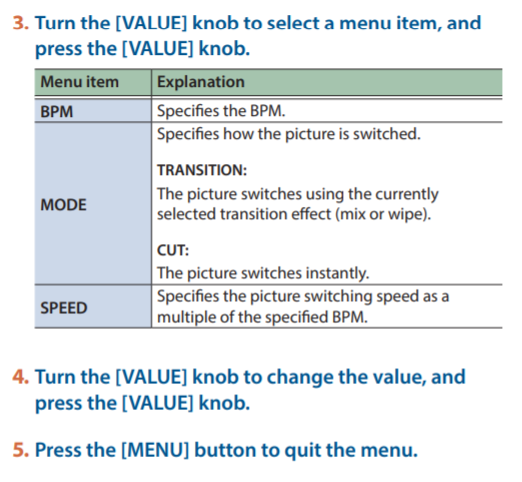V-8HD: How to Set Up Automated Switching
The following information is from the V-8HD Reference Manual.
If you would like more information on this topic, please contact support via Roland Backstage.
Switching the Video Automatically (Auto Switching)
The video of INPUT 1–8 or of preset memories can be switched automatically (the auto switching function). You can make operation easier by letting the video switch automatically.
Operation modes for auto switching
Auto switching provides three operation modes that you can select as appropriate for your situation: “input scan,” “preset memory scan,” and “BPM sync.”
Switching at a specified interval (Input scan)
This automatically switches the INPUT 1–8 video when a specified length of time elapses.
You can change the duration that each video is shown, and also switch randomly between videos.
This is convenient when you want to switch between video signals of multiple cameras, for example when live-streaming a singer or instrumentalist.
* Channels that have no video input are skipped.
Switching preset memories (Preset memory scan)
This automatically switches between preset memories 1–8.
The video and audio are switched according to the settings that are saved in each preset memory.
* Preset memories in which no settings have been saved are skipped.
Switching in synchronization with the BPM (BPM sync)
This automatically switches the video at specified BPM intervals.
This lets you create video transitions that are synchronized with the music, for example when live-streaming a DJ performance or a musical performance.
Turning the auto switching function on/off
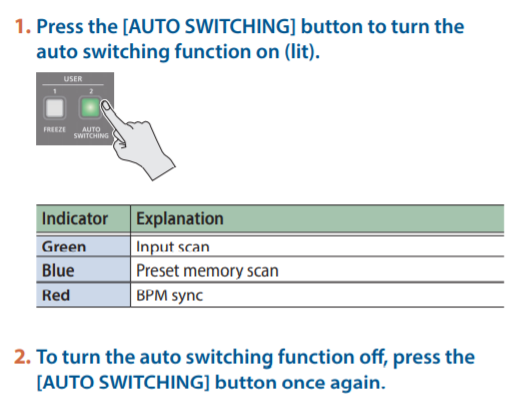
Specifying the operation mode