The following steps will guide through backing up data to a USB drive.
- Press the [MENU] button.
- On the MENU window, tap <SETUP>, then tap <PROJECT>. The PROJECT window appears.
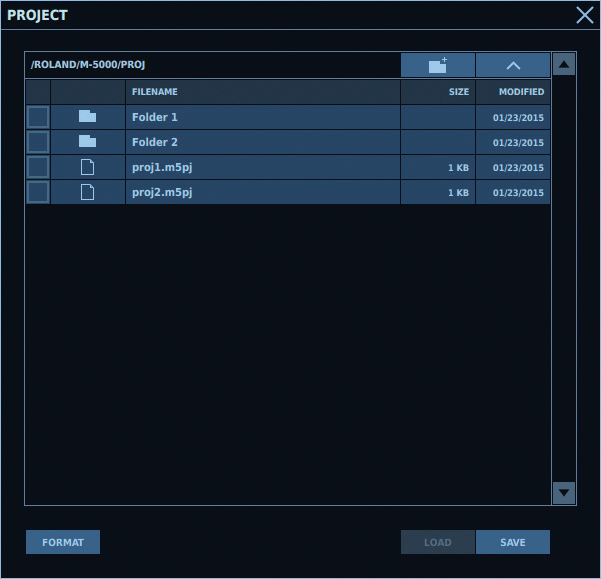
- Move to the folder where you want to save the file.
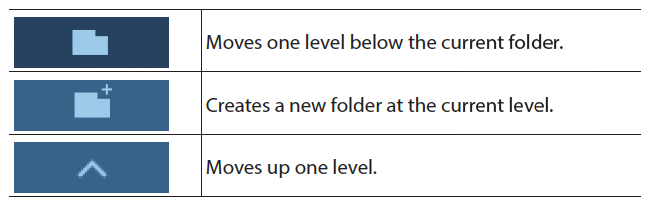
- Tap <SAVE>. A window for specifying the file name is displayed.
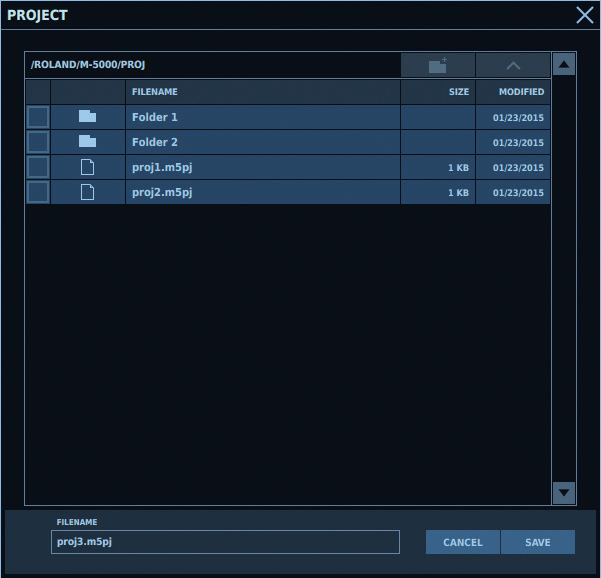
- Specify the file name, then tap <SAVE>. The project file is saved to the USB flash drive.
