V-1HD: How to Calibrate the Fader Bar
Note: This procedure applies to system program firmware version 1.06 or later
On the V-1HD hardware panel, press and hold [ (TAP)BPM ] for 2 seconds to open the SETUP Menu.
- This displays the SETUP menu on the monitor connected to the PREVIEW output connector.

Press the [ TRANSFORMER DOWN ] button until you get to page 9.
- If your firmware is not up to date, it may be on page 6.
- With firmware version 2.0 or later, use the [ MIX ] and [ CUT ] buttons to quickly navigate menu pages.
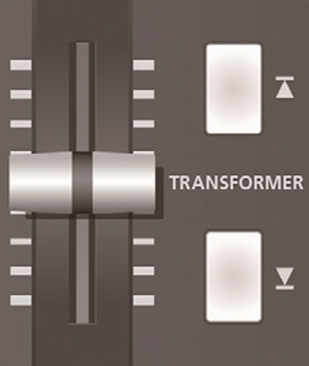
Highlight [ A/B FADER CALIBRATION ], and select by moving the FADER all the way up, and then pressing the [ TRANSFORMER UP ] button when prompted.
It will then ask you to bring the FADER all the way down, and then pressing the [ TRANSFORMER DOWN ] button to compete the process.
The menu option on your monitor will then say COMPLETE, and you should now be able to complete subsequent transitions without issue.
More Information
For more information about the Fader Bar, refer to the V-1HD Owner's Manual.
Note that this is a separate document from the RCS Owner's Manual and Remote Manuals.
