V-60HD: How to Set System Format
The inputs and outputs are determined by the system format that you set. This is important to remember because you will need to set the format on your connected equipment to match the format on the V-60HD.
Here's how to Set the System Format:
- Press the [MENU] button
- Use the value knob to select SYSTEM
- Press <ENTER>
- Use the value knob select SYSTEM FORMAT
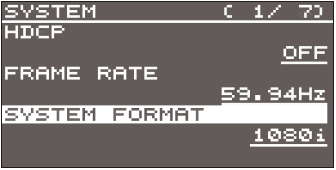
- Press <ENTER>
- Use the [VALUE] knob to set to the desired system format
- Press the value knob to <ENTER> and apply setting
- Press the [MENU] button to exit the Menu
Here's some information on the system formats available on the V-60HD.
| System Format | Input Format | Output Format |
| SDI IN 1 through 4 | SDI OUT 1 and 2 HDMI OUT 1 and 2 |
|
| 1080p | 1080p, 1080i | 1080p |
| 1080i | 1080p, 1080i | 1080i |
| 720p | 720p | 720p |
About Input Formats for Channels 5 and 6:
You can incorporate different input formats to these two inputs channels 5 and 6. Since they have scalers built in the can accept a different format than the System Format.
IMPORTANT NOTE:
The output format on the Multiview is actually fixed at 1080p and cannot be configured.
